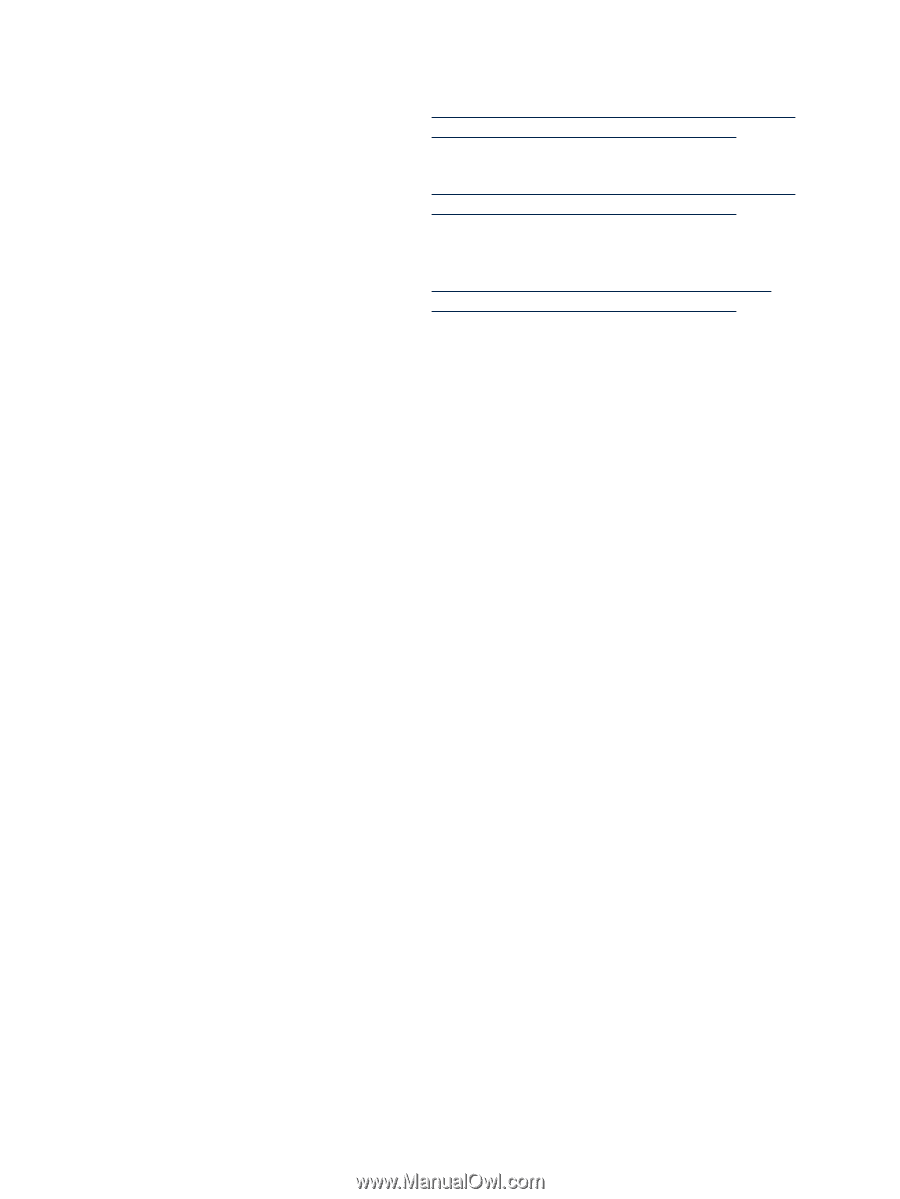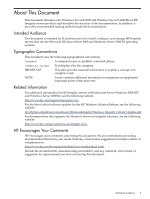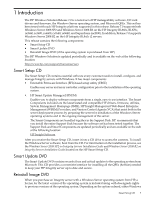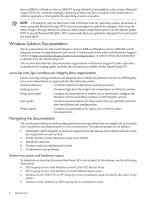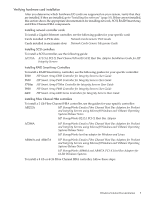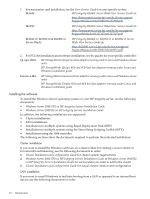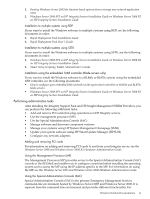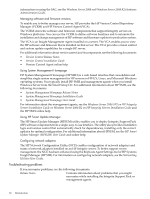HP Integrity rx2800 Windows Server 2008 SP2 and Windows Server 2008 R2 Overvie - Page 10
Installing the software - i2 specifications
 |
View all HP Integrity rx2800 manuals
Add to My Manuals
Save this manual to your list of manuals |
Page 10 highlights
1. For mezzanine card installation, see the User Service Guide for your specific system: BL860c HP Integrity BL860c Server Blade User Service Guide at: http://bizsupport.austin.hp.com/bc/docs/support/ SupportManual/c01157868/c01157868.pdf BL870c BL860c i2, BL870c i2 & BL890c i2 Server Blade HP Integrity BL870c Server Blade User Service Guide at: http://bizsupport.austin.hp.com/bc/docs/support/ SupportManual/c01327127/c01327127.pdf HP Integrity BL860c i2, BL870c i2 & BL890c i2 Server Blade User Service Guide at: http://h20000.www2.hp.com/bc/docs/support/ SupportManual/c02110937/c02110937.pdf 2. For PCI slot installation and software installation, see the guides for your specific controller: QLogic HBA HP StorageWorks QLogic host bus adapters running under Linux and Windows release notes HP StorageWorks QLogic 8Gb and 4Gb host bus adapters running under Linux and Windows installation guide Emulex HBA HP StorageWorks Emulex host bus adapters running under Linux and Windows release notes HP StorageWorks Emulex 8Gb and 4Gb host bus adapters running under Linux and Windows installation guide Installing the software To install the Windows Server operating system on your HP Integrity server, see the following documents: • Windows Server 2008 SP2 on HP Integrity Servers Installation Guide • Windows Server 2008 R2 on HP Integrity Servers Installation Guide In addition, the following installations are supported: • Cluster installations • SAN installations • Installations to multiple systems using Rapid Deployment Pack (RDP) • Installations to multiple systems using the Smart Setup Scripting Toolkit (SSTK) • Installations using the 1068 controller The following sections show the documents required to perform the indicated installation. Cluster installation If you want to install the Windows software on a cluster either for creating a server cluster or for network load balancing, see the following documents in order: 1. Cluster Installation and Configuration Guide for cluster system requirements 2. Windows Server 2008 SP2 on HP Integrity Servers Installation Guide or Windows Server 2008 R2 on HP Integrity Servers Installation Guide for each system you want to add to the cluster 3. Cluster Installation and Configuration Guide for actual cluster creation and configuration SAN installation If you want to install Windows to facilitate booting from a SAN as opposed to an internal boot device, see the following documents in order: 10 Introduction