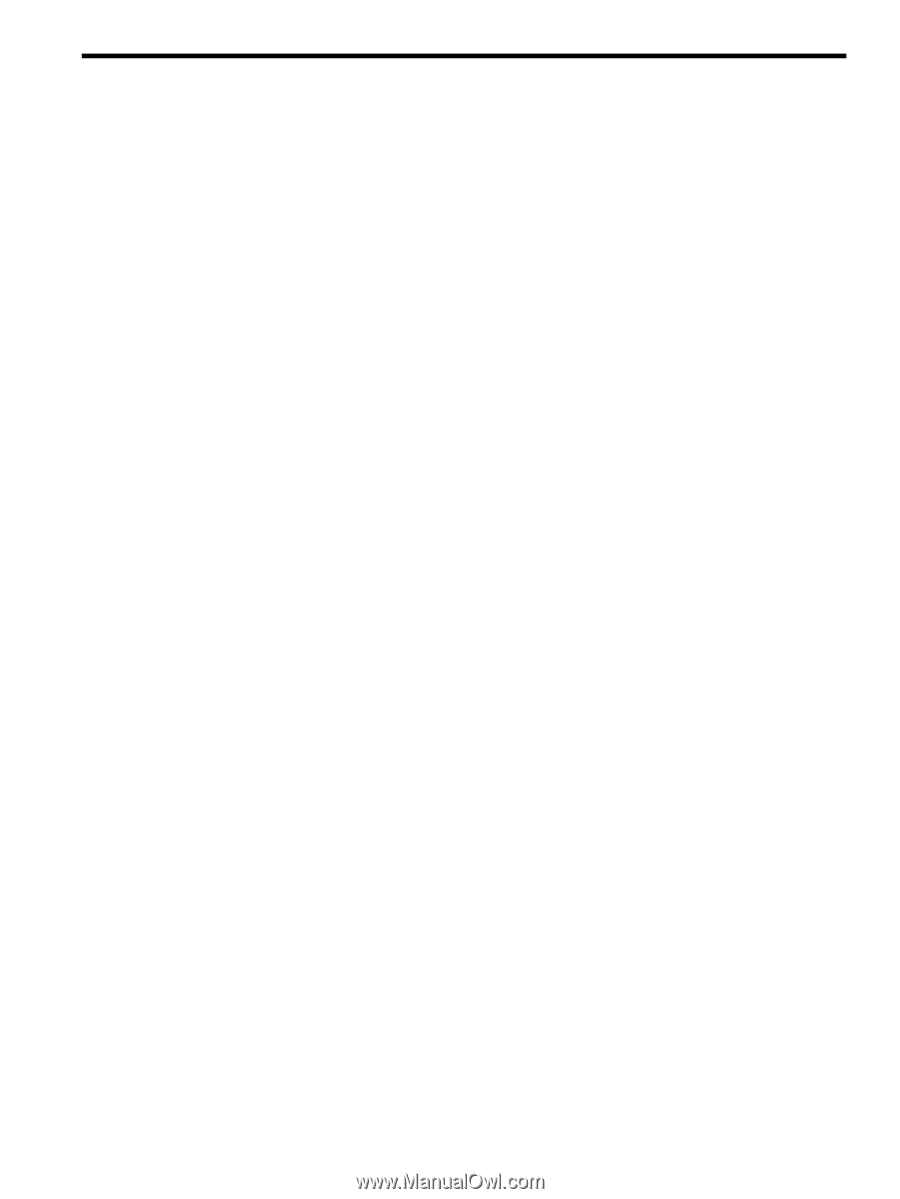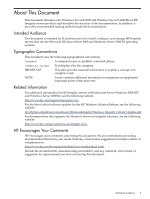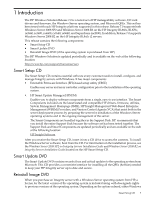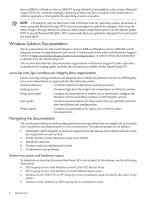Table of Contents
About This Document
.........................................................................................................
5
Intended Audience
.................................................................................................................................
5
Typographic Conventions
......................................................................................................................
5
Related Information
................................................................................................................................
5
HP Encourages Your Comments
............................................................................................................
5
1 Introduction
......................................................................................................................
7
Smart Setup CD
......................................................................................................................................
7
Smart Update DVD
.................................................................................................................................
7
Reinstall Image DVD
..............................................................................................................................
7
Windows Solution Documentation
........................................................................................................
8
www.hp.com/go/windows-on-integrity-docs organization
.............................................................
8
Navigating the documentation
.........................................................................................................
8
Determining system and hardware support
................................................................................
8
Verifying hardware card installation
...........................................................................................
9
Installing network controller cards
.........................................................................................
9
Installing SCSI controllers
......................................................................................................
9
Installing RAID SmartArray Controllers
................................................................................
9
Installing Fibre Channel HBA controllers
..............................................................................
9
Installing the software
................................................................................................................
10
Performing administrative tasks
................................................................................................
11
Adding and removing PCI cards
..........................................................................................
11
Using the Management Processor (MP)
...............................................................................
11
Using the Special Administration Console (SAC)
................................................................
11
Managing software and firmware versions
..........................................................................
12
Using System Management Homepage
...............................................................................
12
Using HP Smart Update Manager
........................................................................................
12
Configuring network adapters
.............................................................................................
12
Troubleshooting problems
.........................................................................................................
12
Documentation on Smart Setup CD
................................................................................................
13
Table of Contents
3