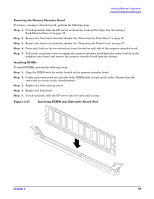HP Integrity rx4640 Installation Guide, Seventh Edition - HP Integrity rx4640 - Page 45
Installing Additional Memory, Table 3-2, Quads on the Standard 16 DIMM Memory Extender Board
 |
View all HP Integrity rx4640 manuals
Add to My Manuals
Save this manual to your list of manuals |
Page 45 highlights
Installing Additional Components Installing Internal Components Installing Additional Memory Your HP Integrity rx4640 server comes with a 16 DIMM memory extender board that is minimally configured with 1 GB of memory (four 256 Mb DIMMs loaded in quad 0 (slots 0A, 0B, 0C, and 0D). Figure 3-13 shows the minimum configuration and the slot locations on the 16 DIMM memory extender board. The maximum memory supported is 64 GB (sixteen 4 GB DIMMs). An optional 32 DIMM memory extender board is available to replace the 16 DIMM memory extender board and must also be minimally configured with 1 GB in Quad 0. Figure 3-14 shows the minimum configuration and the slot locations on the 32 DIMM memory extender board. The maximum memory supported is 128 GB (thirty-two 4 GB DIMMs). You may insert additional DIMMs into both 16 and 32 DIMM boards. When adding DIMMs, you must use a minimum of four like-sized DIMMs in the next available quad. DIMMs must be loaded in quads with qualified modules. Memory is protected by data ECC, and supports chip-spare. Supported DIMM Sizes Supported DIMM sizes are 256 MB, 512 MB, 1 GB, 2 GB, or 4 GB. Dissimilar DIMM sizes may be used across the entire extender board but all four DIMMs in each quad must match. For cooling purposes, use DIMM fillers to fill unused slots. DIMM Slot Quads Table 3-2 and Table 3-3 show the DIMM slot quads for the standard 16 DIMM memory extender board and the optional 32 DIMM memory extender board. Table 3-2 Quads on the Standard 16 DIMM Memory Extender Board Quad Quad 0 Quad 1 Quad 2 Quad 3 Slots Slots 0A, 0B, 0C, 0D Slots 1A, 1B, 1C, 1D Slots 2A, 2B, 2C, 2D Slots 3A, 3B, 3C, 3D Table 3-3 Quads on the Optional 32 DIMM Memory Extender Board Quad Quad 0 Quad 1 Quad 2 Quad 3 Quad 4 Quad 5 Quad 6 Quad 7 Slots Slots 0A, 0B, 0C, 0D Slots 1A, 1B, 1C, 1D Slots 2A, 2B, 2C, 2D Slots 3A, 3B, 3C, 3D Slots 4A, 4B, 4C, 4D Slots 5A, 5B, 5C, 5D Slots 6A, 6B, 6C, 6D Slots 7A, 7B, 7C, 7D Chapter 3 45