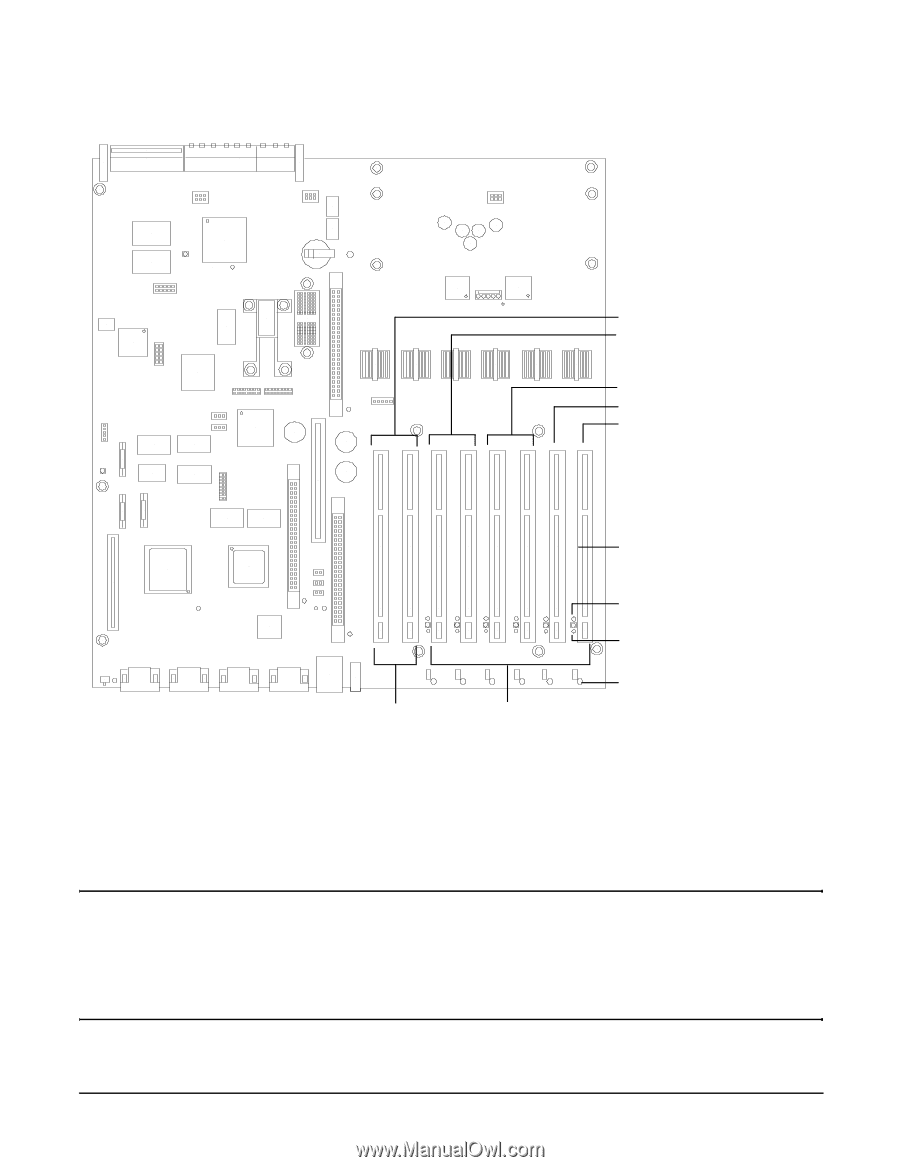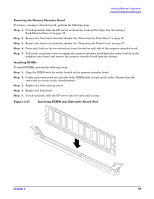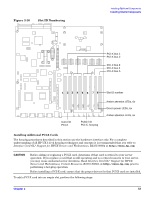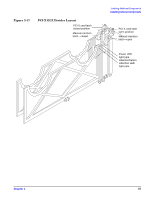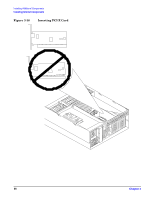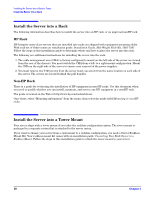HP Integrity rx4640 Installation Guide, Seventh Edition - HP Integrity rx4640 - Page 53
Slot ID Numbering, Installing Additional PCI-X Cards
 |
View all HP Integrity rx4640 manuals
Add to My Manuals
Save this manual to your list of manuals |
Page 53 highlights
Figure 3-16 Slot ID Numbering Installing Additional Components Installing Internal Components PCI-X bus 1 PCI-X bus 2 PCI-X bus 3 PCI-X bus 4 PCI-X bus 5 1 23 4 5 6 78 Core I/O PCI-X Public I/O PCI-X, hot-plug Slot ID number Amber attention LEDs, 6x Green power LEDs, 6x Amber attention LEDs, 6x Installing Additional PCI-X Cards The hot-plug procedures described in this section use the hardware interface only. For a complete understanding of all HP-UX 11i v2 hot-plug techniques and concepts it is recommended that you refer to Interface Card OL* Support for HPUX Servers and Workstations, B2355-90804 at http://docs.hp.com. CAUTION Before adding or replacing a PCI-X card, determine if that card is critical to your server operation. If you replace a card that is still operating and is a critical resource to your server, you may cause undesired server downtime. Read Interface Card OL* Support for HPUX Servers and Workstations, Critical Resources, B2355-90804, at http://docs.hp.com, prior to performing a hot-plug operation. Before installing a PCI-X card, ensure that the proper drivers for that PCI-X card are installed. To add a PCI-X card into an empty slot, perform the following steps: Chapter 3 53