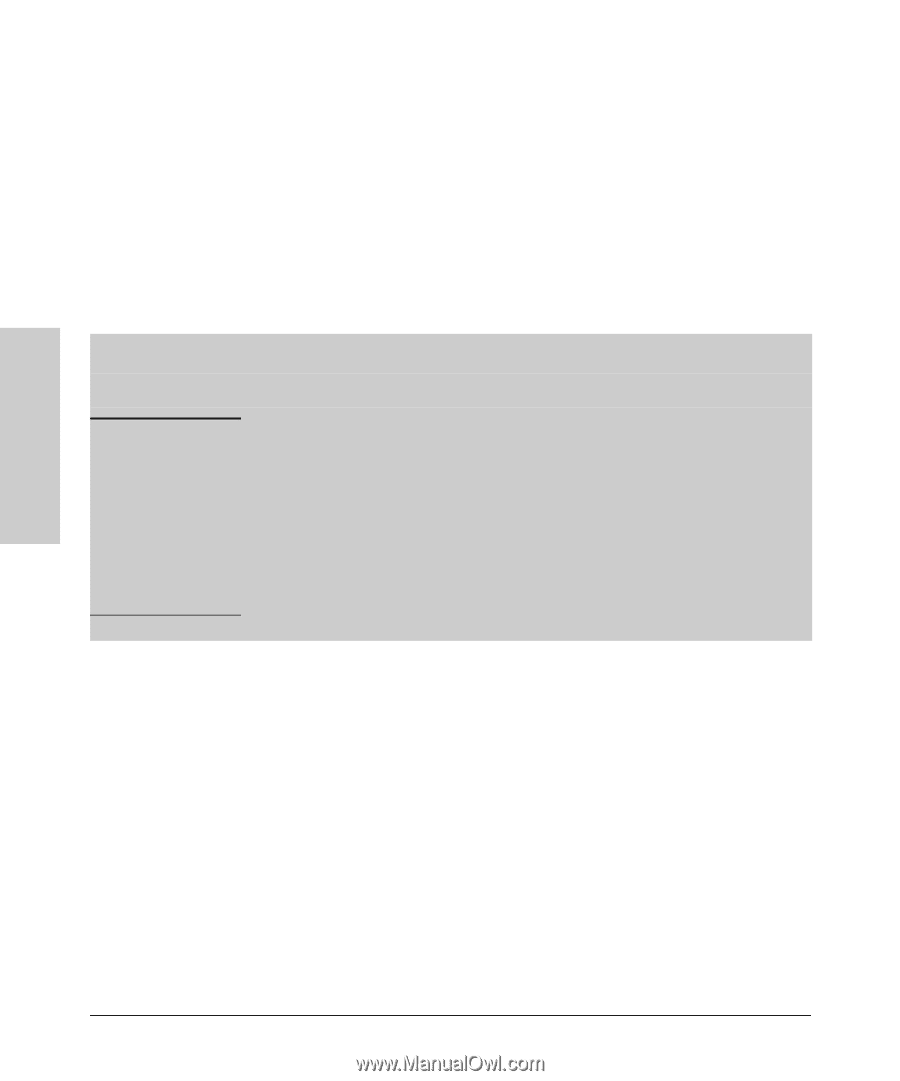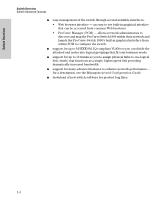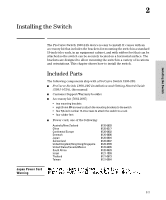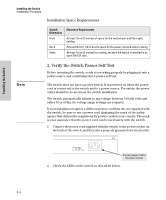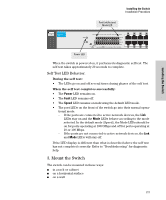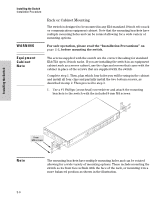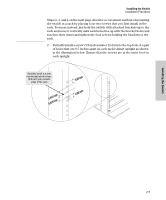HP J9028A User Manual - Page 12
Installation Procedure, Installation Precautions
 |
View all HP J9028A manuals
Add to My Manuals
Save this manual to your list of manuals |
Page 12 highlights
Installing the Switch Installation Procedure Installation Procedure 1. Prepare the installation site (page 2-3). Please see below for some installation precautions. 2. Verify the switch passes self test (page 2-4). 3. Mount the switch (page 2-5). 4. Connect power to the switch (page 2-10). 5. Connect the network cables (page 2-10). WARNING Installation Precautions Follow these precautions when installing the switch. ■ The rack or cabinet should be adequately secured to prevent it from becoming unstable and/or falling over. Devices installed in a rack or cabinet should be mounted as low as possible, with the heaviest devices at the bottom and progressively lighter devices installed above. ■ For safe operation, do not install the switch with the back face of the switch (with the fan vents) facing upward. ■ Left side vents cannot be placed downward. (That is, the left side of the unit while facing the front.) Installing the Switch 2-2