HP KG461AA HP xb4 Notebook Media Docking Station - Maintenance and Service Gui - Page 18
It is important to position the cable correctly, so that the cable can move freely.
 |
UPC - 883585653348
View all HP KG461AA manuals
Add to My Manuals
Save this manual to your list of manuals |
Page 18 highlights
Product description 3. Move the expansion cable to either side of the docking station, depending on where the expansion port on your computer is located. ✎ The location of the expansion port on your computer varies by computer series and model. ✎ It is important to position the cable correctly, so that the cable can move freely. Maintenance and Service Guide 1-13
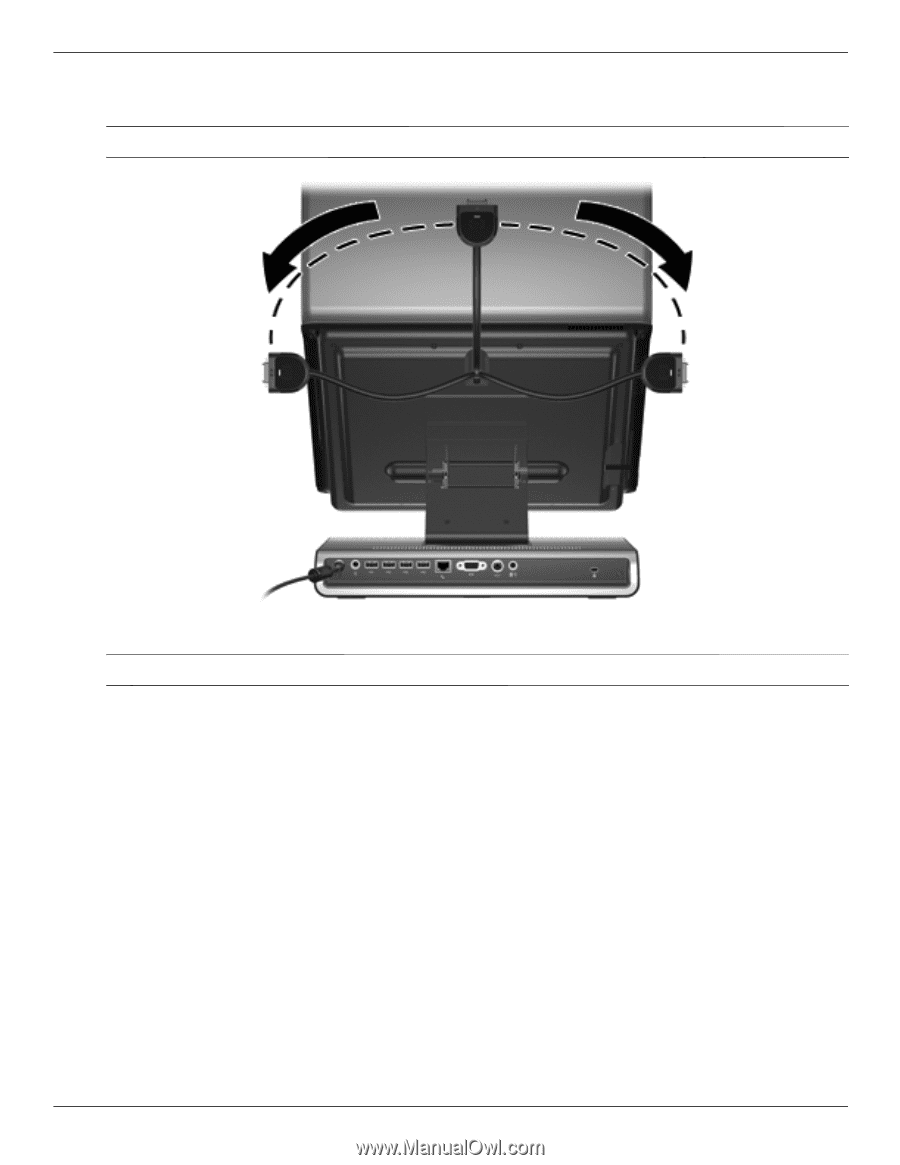
Product description
Maintenance and Service Guide
1–13
3.
Move the expansion cable to either side of the docking station, depending on where the expansion port on your
computer is located.
✎
The location of the expansion port on your computer varies by computer series and model.
✎
It is important to position the cable correctly, so that the cable can move freely.














