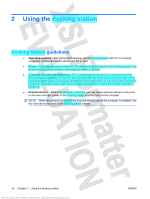HP KG461AA HP xb4 Notebook Media Docking Station - User Guide - Page 18
CAUTION, The expansion port may also be called expansion port 3 in the computer documentation.
 |
UPC - 883585653348
View all HP KG461AA manuals
Add to My Manuals
Save this manual to your list of manuals |
Page 18 highlights
5. Connect the expansion cable to the expansion port on the computer (2), matching the icon on the computer expansion port with the icon on the end of the expansion cable. CAUTION: To prevent damage to the expansion port, be sure that you correctly align the expansion cable with the expansion port on the computer. NOTE: The expansion port may also be called "expansion port 3" in the computer documentation. If the computer is already on, the good dock connection light on the expansion cable turns on. 14 Chapter 1 Getting started Antenna House XSL Formatter (Evaluation) http://www.antennahouse.com/ ENWW

5.
Connect the expansion cable to the expansion port on the computer
(2)
, matching the icon on the
computer expansion port with the icon on the end of the expansion cable.
CAUTION:
To prevent damage to the expansion port, be sure that you correctly align the
expansion cable with the expansion port on the computer.
NOTE:
The expansion port may also be called “expansion port 3” in the computer documentation.
If the computer is already on, the good dock connection light on the expansion cable turns on.
14
Chapter 1
Getting started
ENWW
Antenna House XSL Formatter (Evaluation)