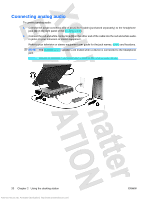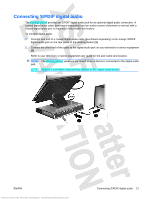HP KG461AA HP xb4 Notebook Media Docking Station - User Guide - Page 28
Using the docking station, flashing, indicating a wireless connection.
 |
UPC - 883585653348
View all HP KG461AA manuals
Add to My Manuals
Save this manual to your list of manuals |
Page 28 highlights
2. Remove the insulation tape on the bottom of the mouse. 3. Press the reset button on the bottom of the wireless mouse until the blue light on the mouse starts flashing, indicating a wireless connection. To establish a wireless keyboard connection: 24 Chapter 2 Using the docking station Antenna House XSL Formatter (Evaluation) http://www.antennahouse.com/ ENWW
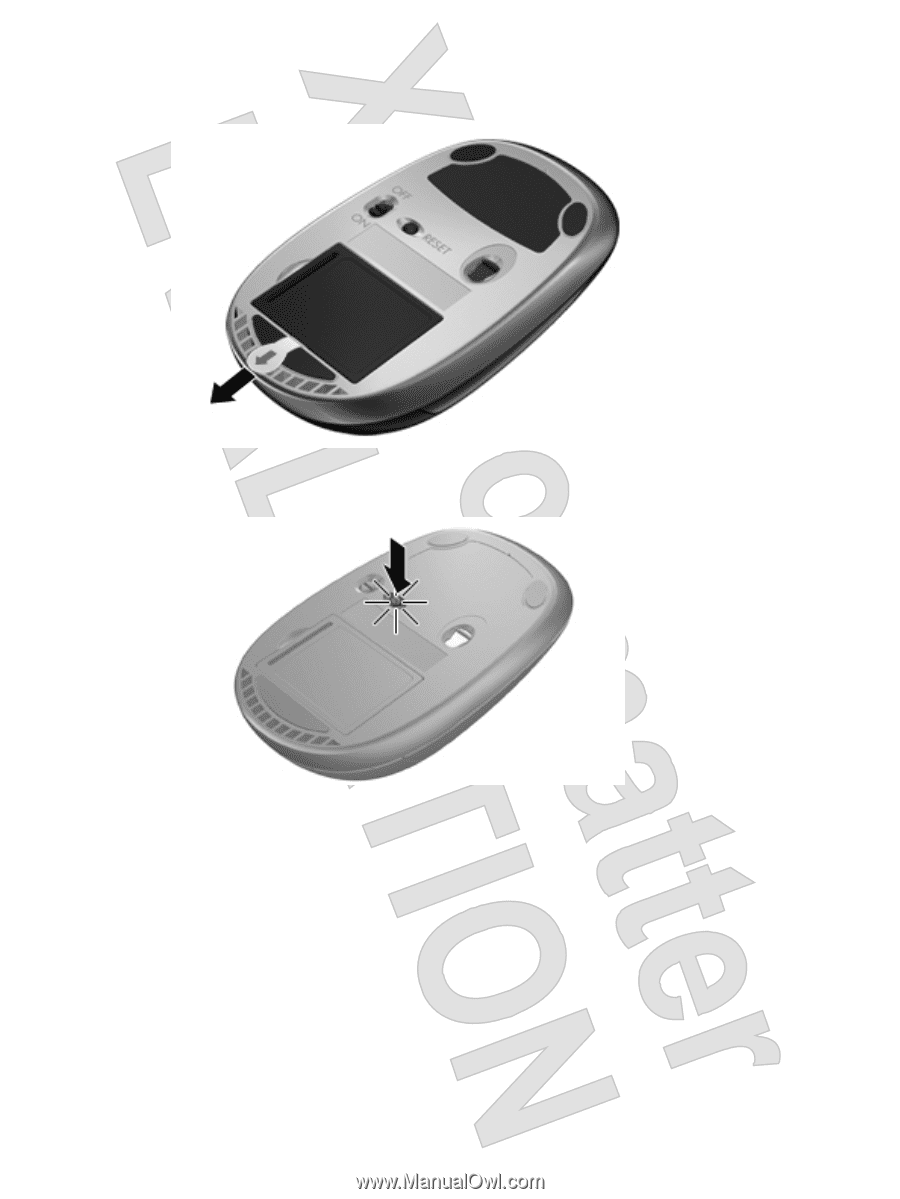
2.
Remove the insulation tape on the bottom of the mouse.
3.
Press the reset button on the bottom of the wireless mouse until the blue light on the mouse starts
flashing, indicating a wireless connection.
To establish a wireless keyboard connection:
24
Chapter 2
Using the docking station
ENWW
Antenna House XSL Formatter (Evaluation)