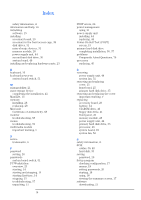HP Kayak XU700 hp kayak xu700 minitower, user's guide - Page 75
Frequently Asked Questions
 |
View all HP Kayak XU700 manuals
Add to My Manuals
Save this manual to your list of manuals |
Page 75 highlights
Index initializing, 15 license agreement, 15 starting and stopping PC Workstation, 14 HP e-DiagTools, 65 PC Workstation, 14 PC Workstation first time, 14 Setup program, 18 stopping PC Workstation, 15 summary screen viewing current configuration, 17 system board installing, 49 removing, 48 replacing, 48 system board switches, 51 system fan replacing, 52 T technical information physical characteristics, ix power consumption, ix troubleshooting Frequently Asked Questions, 70 keyboard, 59 monitor, 58 mouse, 59 tips, 71 troubleshooting your PC, 57 U unpacking the PC Workstation, 11 updating BIOS, 71 URL for downloadable documentation, viii for downloading software and drivers, 21 for HP TopTools information, 21 for Kayak support, 57, 58, 59 for latest HP drivers, 70 for obtaining HP e-DiagTools, 65 for updating the BIOS, 70 USB devices, 70 using power management, 21 75