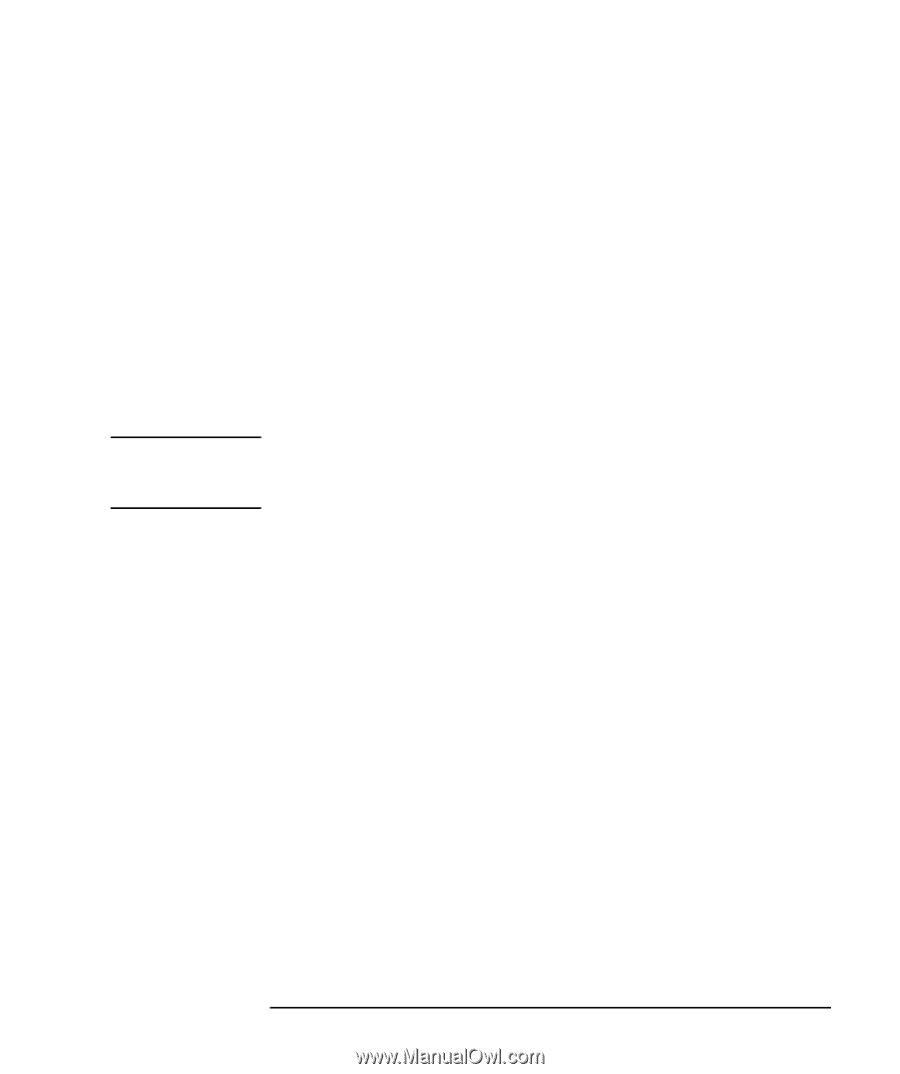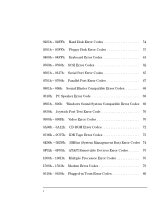HP Kayak XW 04xx DiagTools User's Guide - Page 13
Downloading and Installing the Latest Version
 |
View all HP Kayak XW 04xx manuals
Add to My Manuals
Save this manual to your list of manuals |
Page 13 highlights
NOTE 1 Starting DiagTools Installing and Setting Up DiagTools Downloading and Installing the Latest Version You can download the latest version of the DiagTools utility from HP's support web site at: http://www.hp.com/go/vectrasupport or the Kayak's support web site at: http://www.hp.com/go/kayaksupport. For more information about the HP web site and HP Customer Care Service and Support, refer to page 38. There are two versions of DiagTools available: • The stand-alone version. Use this version if you do not have TopTools for Desktops Agent installed on your PC. To know if you have TopTools client software on your PC in Windows 95, Windows 98, or Windows NT 4.0, click Start, point to Programs, and look for HP TopTools for Desktops or HP DMI. • The TopTools version. Use this version if you have TopTools version 2.2 (or later) installed on your PC, or if using the Download function of TopTools for Desktops Device Manager. If you have an older version of TopTools that does not have the Diags or the DiagTools page, or if you are in doubt, use the stand-alone version. There are several files available for downloading under Software & Drivers and Manuals: • The DiagTools utility. A compressed file (with the extension .EXE) which contains all the files necessary for installing DiagTools. • The User's Guide for DiagTools - the document you are reading. It is a PDF file which can be viewed and printed using Adobe's Acrobat Reader. (The Adobe Acrobat Reader can be downloaded free of charge from HP's World Wide Web site.) • The labels for the Hardware Diagnostics diskette(s). Once you have created the DiagTools diskette(s), you can use this PDF file to create the diskette labels. You will not need this file if you are going to run DiagTools from a hard disk partition. English 3