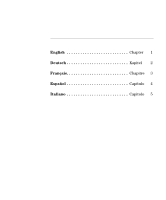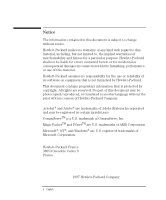HP Kayak XW 04xx HP 10BT/100TX Night Director/100 Ethernet Card Installation G - Page 7
Contents, Installing the HP LAN Card
 |
View all HP Kayak XW 04xx manuals
Add to My Manuals
Save this manual to your list of manuals |
Page 7 highlights
Contents 1 Installing the HP LAN Card What's in the Service Pack 2 Installation Requirements 3 Overview of the Installation Procedure 5 Pre-installation Procedure 6 Pre-installation on a Windows 95 System 6 Pre-installation on a Windows NT 4.0 System 6 Installing the HP LAN Card 8 Updating LAN-specific Fields in the HP PC Setup Utility 9 Post-installation Procedure 10 Post-installation on a Windows 95 System 10 Post-installation on a Windows NT 4.0 System 10 Connecting to a Network 11 Checking the Installation 11 Troubleshooting 12 HP Support Services 13 HP LAN Card Specifications 14 Physical Layout 14 Hardware Features 14 Software Features 14 Technical Specifications of the HP LAN Card 15 English iii 7

Contents
English
iii
1
Installing the HP LAN Card
What’s in the Service Pack? . . . . . . . . . . . . . . . . . . . . . . . . . . . . . . . . . .
2
Installation Requirements. . . . . . . . . . . . . . . . . . . . . . . . . . . . . . . . . . . .
3
Overview of the Installation Procedure . . . . . . . . . . . . . . . . . . . . . . . .
5
Pre-installation Procedure . . . . . . . . . . . . . . . . . . . . . . . . . . . . . . . . . . .
6
Pre-installation on a Windows 95 System . . . . . . . . . . . . . . . . . . . . . . . . . .
6
Pre-installation on a Windows NT 4.0 System . . . . . . . . . . . . . . . . . . . . . .
6
Installing the HP LAN Card . . . . . . . . . . . . . . . . . . . . . . . . . . . . . . . . . .
8
Updating LAN-specific Fields in the HP PC Setup Utility . . . . . . . . .
9
Post-installation Procedure . . . . . . . . . . . . . . . . . . . . . . . . . . . . . . . . .
10
Post-installation on a Windows 95 System . . . . . . . . . . . . . . . . . . . . . . . .
10
Post-installation on a Windows NT 4.0 System . . . . . . . . . . . . . . . . . . . .
10
Connecting to a Network . . . . . . . . . . . . . . . . . . . . . . . . . . . . . . . . . . .
11
Checking the Installation . . . . . . . . . . . . . . . . . . . . . . . . . . . . . . . . . . .
11
Troubleshooting. . . . . . . . . . . . . . . . . . . . . . . . . . . . . . . . . . . . . . . . . . .
12
HP Support Services . . . . . . . . . . . . . . . . . . . . . . . . . . . . . . . . . . . . . . .
13
HP LAN Card Specifications . . . . . . . . . . . . . . . . . . . . . . . . . . . . . . . .
14
Physical Layout . . . . . . . . . . . . . . . . . . . . . . . . . . . . . . . . . . . . . . . . . . . . .
14
Hardware Features . . . . . . . . . . . . . . . . . . . . . . . . . . . . . . . . . . . . . . . . . .
14
Software Features . . . . . . . . . . . . . . . . . . . . . . . . . . . . . . . . . . . . . . . . . . .
14
Technical Specifications of the HP LAN Card . . . . . . . . . . . . . . . . . . . . .
15
7