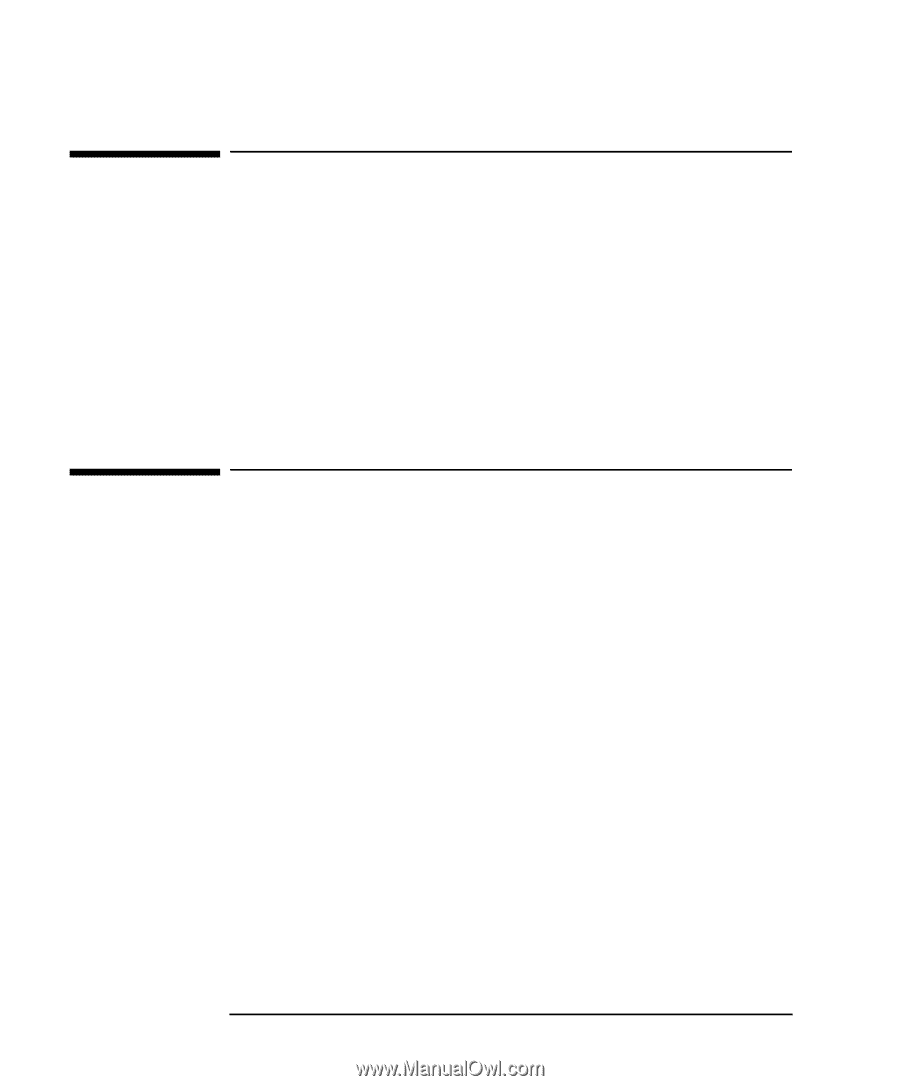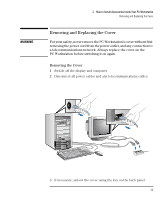HP Kayak XW A2-U2-W2 HP Kayak XW (Series U2-W2), User's Guide - Page 32
Using Power Management, Additional Information and Help
 |
View all HP Kayak XW A2-U2-W2 manuals
Add to My Manuals
Save this manual to your list of manuals |
Page 32 highlights
1 Setting Up and Using Your PC Workstation Using Power Management Using Power Management Power management enables you to reduce your PC Workstation's overall power consumption by slowing down the PC Workstation's activity when it is idle. To configure power management, refer to the Power menu in the Setup program. ( refer to "The HP Summary Screen and Setup Program" on page 95, for more information). Refer to your operating system documentation for detailed information about the capability of your operating system to implement power management. Additional Information and Help Additional information about your PC Workstation is preloaded on your PC Workstation's hard disk drive. This information includes: • New features-what is new and special about your PC Workstation • Using Your PC Workstation-simple, "how-to-use" guidelines about using your PC Workstation • Working in comfort-guidance on ergonomic issues • Inside your PC Workstation-describes the basic parts of your PC Workstation and how to optimize performance • HP support-similar to chapter 5 in this User's Guide • Glossary Users of Windows 95 and Windows NT 4.0 can access this information by opening the Start menu in the task bar and selecting help. 18 English