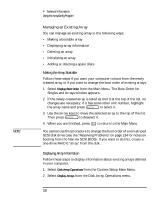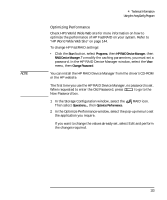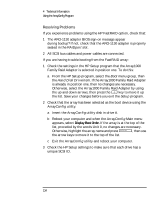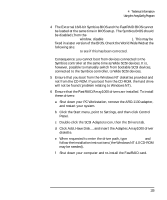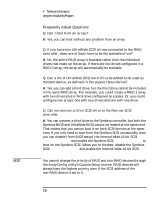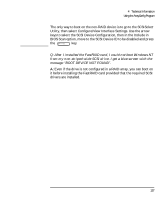HP Kayak XW U3-W3 HP Kayak XU Series 03xx, User's Guide - Page 149
Optimizing Performance
 |
View all HP Kayak XW U3-W3 manuals
Add to My Manuals
Save this manual to your list of manuals |
Page 149 highlights
NOTE 4 Technical Information Using the ArrayConfig Program Optimizing Performance Check HP's World Wide Web site for more information on how to optimize the performance of HP FastRAID on your system. Refer to "HP World Wide Web Site" on page 144. To change HP FastRAID settings: • Click the Start button, select Programs, then HP RAID Device Manager, then RAID Device Manager.To modify the caching parameters, you must set a password. In the HP RAID Device Manager window, select the View menu, then Change Password. You can install the HP RAID Device Manager from the driver's CD-ROM or the HP website. The first time you use the HP RAID Device Manager, no password is set. When requested to enter the Old Password, press to go to the New Password box. 1 In the Storage Configuration window, select the Then select Operations..., then Optimize Performance. RAID icon. 2 In the Optimize Performance window, select the pop-up menu to set the application you require. If you want to change the values already set, select Edit and perform the changes required. English 133