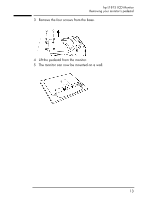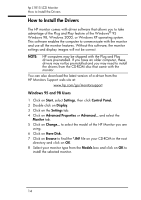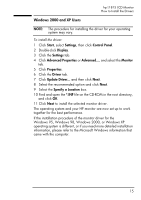HP L1815 hp l1815 18'' lcd monitor - p4830a, user's guide - Page 17
Control, button/icon, Direct Access Function, OSD Menu Function
 |
View all HP L1815 manuals
Add to My Manuals
Save this manual to your list of manuals |
Page 17 highlights
hp L1815 LCD Monitor Adjusting the Monitor Control button/icon Direct Access Function OSD Menu Function Signal input selection (Allows user to switch from DVI-I to D-SUB (VGA)) Brightness: Adjust brightness up and down UP and DOWN buttons are used to navigate through main menu or sub-menus On/Off: Turns the monitor on Turns the monitor on or off or off No direct access function. - Amber: power saving mode Green: full power mode Off: monitor is off 17

17
hp L1815 LCD Monitor
Adjusting the Monitor
Signal input selection (Allows
user to switch from DVI-I to
D-SUB (VGA))
-
Brightness: Adjust brightness
up and down
UP and DOWN buttons
are used to navigate
through main menu or
sub-menus
On/Off: Turns the monitor on
or off
Turns the monitor on
or off
No direct access function.
Amber: power saving mode
Green: full power mode
Off: monitor is off
-
Control
button/icon
Direct Access Function
OSD Menu Function