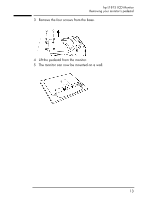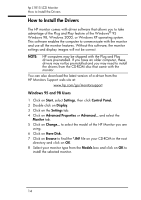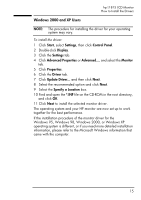HP L1815 hp l1815 18'' lcd monitor - p4830a, user's guide - Page 18
Using the Monitor
 |
View all HP L1815 manuals
Add to My Manuals
Save this manual to your list of manuals |
Page 18 highlights
hp L1815 LCD Monitor Using the Monitor Using the Monitor Using the On-Screen Display (OSD) The monitor comes pre-configured to provide the best viewing image. However, you can fine-tune the display using Display Manager. The monitor has control buttons that you can use to open the On-Screen Display to select and adjust display settings. When you press the Menu button on the front of your monitor, the OSD Main Controls window pops up and you can start making adjustments to your monitor's various features. Use the or keys to make your adjustments within. 18

hp L1815 LCD Monitor
Using the Monitor
18
Using the Monitor
Using the On-Screen Display (OSD)
The monitor comes pre-configured to provide the best viewing
image. However, you can fine-tune the display using Display
Manager. The monitor has control buttons that you can use to open
the On-Screen Display to select and adjust display settings.
When you press the Menu button on the front of your monitor, the
OSD Main Controls window pops up and you can start making
adjustments to your monitor’s various features. Use the
or
keys to make your adjustments within.