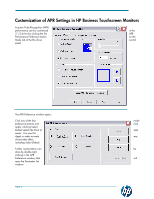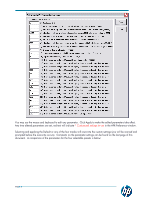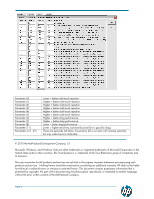HP L2105tm Customization of APR Settings in HP Business Touchscreen Monitors - Page 1
HP L2105tm - Compaq - LCD Display Manual
 |
UPC - 884962332832
View all HP L2105tm manuals
Add to My Manuals
Save this manual to your list of manuals |
Page 1 highlights
Customization of APR Settings in HP Business Touchscreen Monitors Acoustic Pulse Recognition (APR) performance can be customized 3.1.2 driver by clicking the Set Performance Preference button Mode tab of the Elo driver panel. in the APR on the control The APR Preference window opens. Click any of the four preference buttons and apply. Clicking Select Default selects the Point of mode. You must hit Apply in order to make choice take effect, including Select Default. Further customization can done by double-rightclicking in the APR Preference window; that open the Parameter Set window: Page-1 mode click Sale any be will
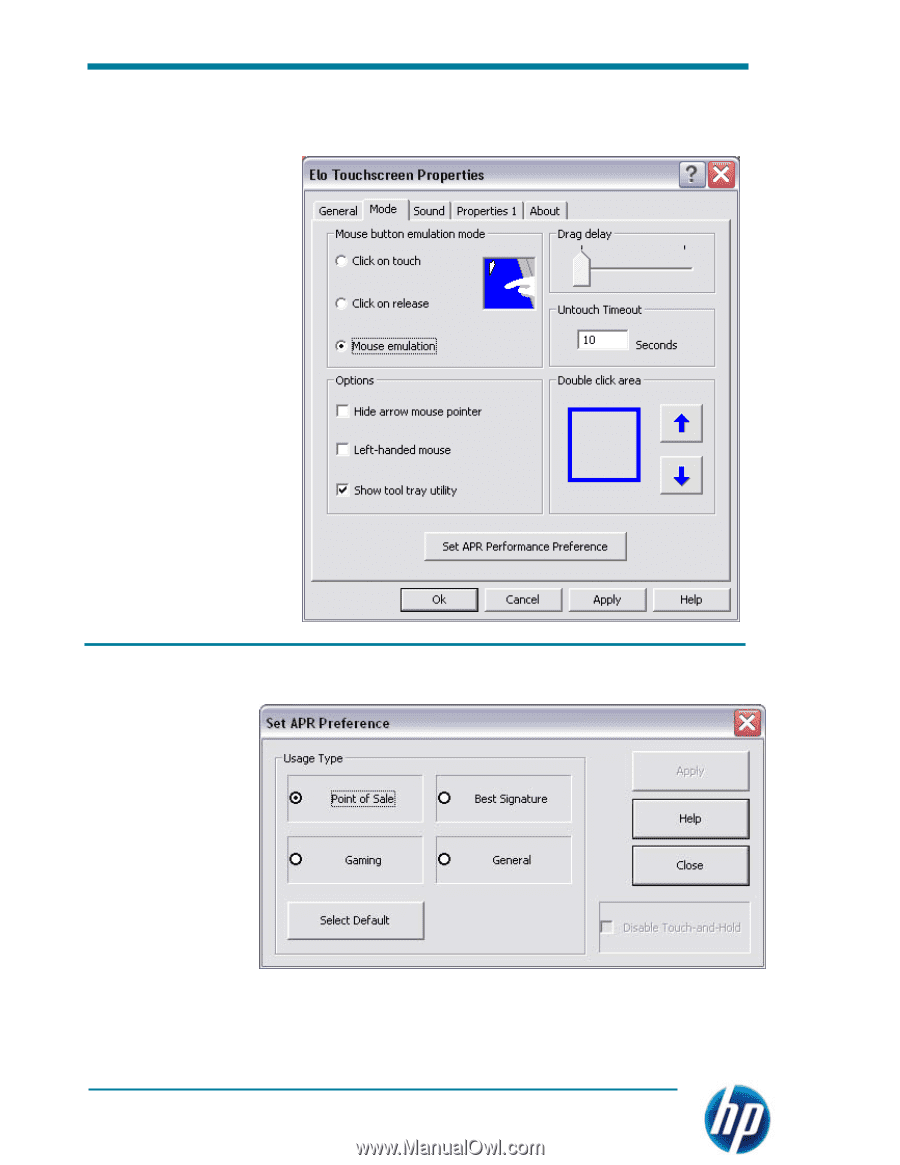
Page-1
Customization of APR Settings in HP Business Touchscreen Monitors
Acoustic Pulse Recognition (APR)
performance can be customized
in the
3.1.2 driver by clicking the Set
APR
Performance Preference button
on the
Mode tab of the Elo driver
control
panel.
The APR Preference window opens.
Click any of the four
mode
preference buttons and
click
apply. Clicking Select
Default selects the Point of
Sale
mode.
You must hit
Apply in order to make
any
choice take effect,
including Select Default.
Further customization can
be
done by double-right-
clicking in the APR
Preference window; that
will
open the Parameter Set
window: