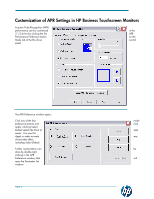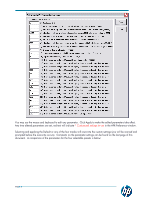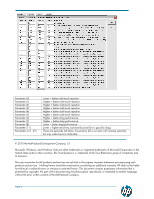HP L2105tm Customization of APR Settings in HP Business Touchscreen Monitors - Page 2
prompted before the overwrite occurs. - windows 7
 |
UPC - 884962332832
View all HP L2105tm manuals
Add to My Manuals
Save this manual to your list of manuals |
Page 2 highlights
You may use the mouse and keyboard to edit any parameter. Click Apply to make the edited parameters take effect. Any time altered parameters are set, red text will indicate * Customized settings in use in the APR Preference window. Selecting and applying the Default or any of the four modes will overwrite the custom settings (you will be warned and prompted before the overwrite occurs). Comments on the parameter settings can be found on the last page of this document. A comparison of the parameters for the four selectable presets is below: Page-2

Page-2
You may use the mouse and keyboard to edit any parameter.
Click Apply to make the edited parameters take effect.
Any time altered parameters are set, red text will indicate
* Customized settings in use
in the APR Preference window.
Selecting and applying the Default or any of the four modes will overwrite the custom settings (you will be warned and
prompted before the overwrite occurs).
Comments on the parameter settings can be found on the last page of this
document.
A comparison of the parameters for the four selectable presets is below: