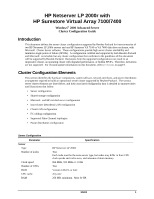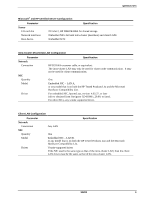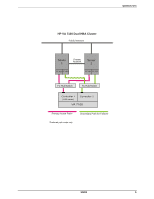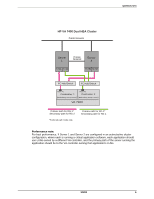HP LH4r hp lp 2000r and virtual array config guide — for Microsof - Page 2
Local Storage, System software, Controller
 |
View all HP LH4r manuals
Add to My Manuals
Save this manual to your list of manuals |
Page 2 highlights
lp2000r2k71/74 Server Configuration Parameter Specification Number of power supplies One standard, two required for redundancy Note that in configurations with fully populated PCI or hard drive slots, the second power supply is required, and not redundant. I/O slots Added cards may be installed in any appropriate slot, considering the server default boot order provided below. Default boot order IDE CD-ROM, FDD, PCI slot 1, PCI slot 2, PCI slot 3, embedded SCSI Local Storage Controller Embedded SCSI or NetRAID-1M Driver For embedded SCSI, use sym_u3.sys, version 5.07.00, or later. For NetRAID-1M, use mraid2k.sys, version 5.20 or later. (drivers obtained from Navigator CD-ROM, version L.20.00, or later) Physical drive location Server internal drive bays, or HP external drive cabinet (e.g., HP Rack Storage/12) Disk drives Must be HP SCSI bus Any HP cables that meet SCSI specifications, and any SCSI bus speed SCSI IDs Any System software Navigator CD-ROM Version M.04.00, or later Operating system Service pack Microsoft Windows® 2000 Advanced Server Latest service pack HP Surestore Auto Path VA Version 1.03.00 or later. Required only if two Fibre Channel Host Bus Adapters are configured for shared storage. No Load Balancing is set for the FC HBA devices on each node. See the dual HBA diagrams on pages 5 and 6 for more information. Shared Storage Configuration Parameter Controller Model Number of controllers Driver Registry settings Specification HP D8602B Fibre Channel Host Bus Adapter One or two Dual HBA controller configurations require running HP Surestore Auto Path VA. Note that the purpose of the second HBA is to provide an alternate path for automatic failover only. Afcw2k.sys, version 3.0.4107.0 (driver obtained from Navigator CD-ROM, version M.04.00, or later) N_Port enabled for Fabric configurations NL_Port enabled for Arbitrated Loop configurations Refer to the readme file included with the HBA driver for instructions on modifying driver parameters. 3/8/02 2