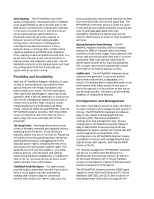HP LH4r HP NetRAID Product Paper - Page 2
Performance, Flexibility and Data Protection
 |
View all HP LH4r manuals
Add to My Manuals
Save this manual to your list of manuals |
Page 2 highlights
Performance Many factors influence the performance of a server disk subsystem. They include the total number of disks and the maximum data transfer rate of each drive. In a RAID environment, the ability of the controller to efficiently manage the data organization is also a major contributor. Up to six HP NetRAID Adapters can be connected to a server, with three channels on each DAC. All three channels are Ultra-wide SCSI channels with up to six Ultra-wide SCSI drives per channel, maximizing storage for each controller and allowing for as much expansion as necessary. The HP NetRAID Adapter includes an intelligent ASIC that handles data transfer between the PCI bus, cache, and SCSI bus, and performs RAID parity generation and checking for seven RAID levels. Because software-based RAID uses host CPU cycles and system memory, it adds overhead that may impact system performance. The HP NetRAID Adapter moves the burden of RAID computations and manipulation from software to specialized hardware and often performs better than software RAID. Several enhancements provided by the HP NetRAID Adapter improve read/write performance. An adaptive read-ahead algorithm improves read performance. A write-back with cache memory feature improves write operations in RAID-3 or RAID-5. These features, as well as turning cache on or off, can be changed interactively for real-time performance tuning. RAID levels 10, 30, and 50 (described in the next section) combine striping and parity to balance read/write performance. Flexibility and Data Protection The HP NetRAID Adapter provides the highest degree of flexibility in data storage and protection with seven RAID levels and such features as online capacity expansion, RAID level migration, and drive roaming. RAID Levels The HP NetRAID Adapter supports four industry-standard RAID levels: striping (RAID-0), mirroring (RAID-1), duplexing (RAID-1 with dual controllers), striping with dedicated parity (RAID-3), and striping with distributed parity (RAID-5). The NetRAID Adapter supports three additional levels-RAID-10, RAID-30, and RAID-50-that combine levels 1, 3, and 5 with RAID-0, increasing I/O throughput and handling larger volume sizes. (This paper does not explain each RAID level in detail. For more information on RAID levels, please refer to HP's "Technology Brief on RAID Levels." All HP technology briefs and white papers are available on the HP Web site at http://www.hp.com/go/netserver.) This range of choices in RAID levels gives you the ability to select a disk availability solution to meet your needs for performance, recovery time, flexibility, and cost. As you might expect, increasing levels of redundancy typically come at higher costs, so it is important to match the level needed to the data and applications being used. Online Capacity Expansion Online capacity expansion makes it possible to add a physical drive to a logical drive while the server is in operation, eliminating the need to store and restore data after reconfiguring the array. Online capacity expansion increases storage flexibility and makes future growth easy to accommodate. By increasing the size of the logical drive, capacity expansion provides better management and data integrity than other expansion methods, such as adding a separate array and logical drive. Online capacity expansion is currently available with Microsoft Windows NT and Novell NetWare. Banyan VINES, IBM OS/2, and SCO UNIX require rebooting the server to recognize the new capacity. RAID Level Migration Another tool for managing your array solution is RAID level migration. RAID level migration enables changing RAID levels on the fly as server requirements change. For example, in a system using two drives in RAID-1 (mirroring), the system administrator could add capacity and retain fault tolerance by adding one drive and migrating to RAID-5. The result would be parity fault tolerance and double the available capacity without taking the server down. Or, as another example, if a system using RAID-5 with three drives experienced a drive failure and had no hot spare or available spare drive, the system administrator could migrate to RAID-0 and maintain high performance until a new drive became available. Again, the server stays up and is not running RAID-5 with degraded performance. Once the new drive is available, the array can migrate back to RAID-5.