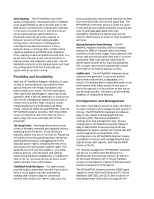HP LH4r HP NetRAID Product Paper - Page 3
Flexibility and Availability, Configuration and Management
 |
View all HP LH4r manuals
Add to My Manuals
Save this manual to your list of manuals |
Page 3 highlights
Drive Roaming The HP NetRAID controller stores configuration information both in NVRAM (non-volatile RAM) on the controller and on the disk drives. It protects the configuration settings in the event of a disk drive or controller failure. Drive roaming allows administrators to physically move drives within a server or between servers without losing valuable configuration information. (Configuration information can also be stored on a file, a network drive, or a floppy disk.) Unlike online capacity expansion and RAID level migration, drive roaming is done at system boot-up time. If a server fails, the disk drives can be moved to a backup server and inserted in any order. The HP NetRAID controller in the backup server will read the configuration from the drives and your system will be up and running. Flexibility and Availability With the HP NetRAID Adapter, reliability in case of disk or power failures is provided by three special features: hot swaps, hot spares, and battery backup for cache. All three techniques offer significant advantages in restoring normal operation after a failure, especially in conjunction with server management systems and servers in remote environments. High reliability is also made possible by the three additional RAID levels-RAID-10, RAID-30, and RAID-50-that the HP NetRAID Adapter provides. With these RAID levels, two physical disk drive failures (one in each array) can occur and data will still be protected. Hot-Swap Drives Hot-swap drives allow server drives to be easily removed and replaced without powering down the server. Fixed drives are typically cabled into server enclosures. Replacing a fixed drive involves powering down the server, opening the enclosure, unplugging the drive's data and power cables, installing the new drive, and putting everything back together again. Hotswap drives work just like drawers-you slide them in and out, with all power and cabling issues being handled transparently. In addition to ease of set up, hot-swap drives can allow much faster recovery from a disk failure. AutoRebuild with Hot Spares Hot spare drives provide totally unattended recovery from a drive failure. A hot spare is an idle, powered-on, standby disk module ready for use should another disk module fail. When a disk fails, the DAC automatically replaces and rebuilds the data from the failed disk onto the hot spare disk. The HP NetRAID controller allows a single hot spare to be used across multiple channels, lowering the cost of overhead associated with high availability. Multiple hot spares may also be defined, allowing you to trade off high availability and cost. Battery Backup for Cache Memory The HP NetRAID Adapter includes a 60-hour battery backup for 4MB of onboard cache, providing protection from power supply interruptions to the server and preventing cache data loss. It is worth noting that 4MB is an optimal cache size for performance as well as for maximizing battery life. A larger cache would substantially reduce the length of the battery backup window. Audible alert The HP NetRAID Adapter has an onboard tone generator to sound an audible alarm when a drive fails, is degraded, or is rebuilt. The audible alert is especially useful in an environment with many servers in one area. It alerts the operator to the problem so that action can be taken quickly. The alarm can be enabled, disabled, or temporarily silenced. Configuration and Management No matter how data is stored on disks, the ability to easily configure and manage the disk system is critical. The HP NetRAID Assistant provides an easy-to-use, object-oriented graphical user interface (GUI) that makes installation, configuration and management easy. During configuration, HP NetRAID Assistant makes it easy to define disk arrays and logical drives, designate hot spares, and set the rebuild rate and various logical drive parameters. After configuration, the HP NetRAID Assistant makes it possible to monitor and manage physical and logical drives, add capacity, and migrate RAID levels on the fly. For remote management, HP NetRAID Assistant can be run on a Microsoft Windows NT or Windows 95 client and can monitor all DACs in all Microsoft Windows NT or Novell NetWare servers on the network. Password authentication protects the security of the server. The HP NetRAID Adapter provides SNMP agent capability under Microsoft Windows NT, Novell NetWare, IBM OS/2, and SCO UNIX to allow for centralized event notification through the HP