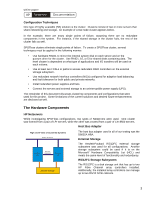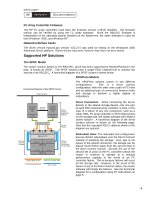HP LH4r HP Netserver High Availability SPOFless MSCS Cluster Solution - Page 4
Supported HP Solutions
 |
View all HP LH4r manuals
Add to My Manuals
Save this manual to your list of manuals |
Page 4 highlights
white paper HP NetSserver Documentation FC Array Controller Firmware The HP FC array controllers must have the firmware version 5.49-00 installed. The firmware version can be verified by using the FC Array Assistant. Since the RS/12FC firmware is independent of the operating system installed on the Netservers, the same firmware is used for both Windows® 2000, and Windows NT®. Network Interface Cards The driver version Hptxnt5.sys version 4.02.27.0 was used for testing on the Windows® 2000 Advanced Server platform. Earlier drivers may work, however they have not been tested. Supported HP Solutions The SPOF Model The cluster solution based on the RS/12FC, which has been supported by Hewlett-Packard in the past, is known as SPOF. The SPOF solution uses a single Fibre Channel hub to connect two servers to an RS/12FC. A functional diagram of a SPOF cluster is shown below. SPOFless Models Functional Diagram of the SPOF Cluster Public Network The SPOFless solution comes in two different configurations. One is a direct connect configuration, while the other uses a pair of FC hubs and an additional pair of connections between hubs and storage to achieve a higher degree of redundancy. Cluster Server #1 FC HBA Private Network Cluster Server #2 FC HBA Failure Causes Application Failover 6 Port FC Hub Port 1 Port 0 Port 1 Port 0 Cluster Failure External Shared Storage SCSI #2 SCSI #1 SCSI #2 SCSI #1 Failure Causes Decreased Performance Copper Fibre Active Optical or Copper Fibre Copper Fibre Passive SCSI Cable Direct Connection: When connecting the server directly to the shared storage device, only one port of each Fibre Channel array controller is used. In the case of a failure of any one component, such as a cable, HBA, FC array controller or SCSI interconnect on the storage side, the cluster software will initiate a cluster failover. A functional diagram of the direct connect solution is shown on the following page. Note that the cascaded RS/12 cabinets shown in the diagram are optional. Redundant Hubs: The redundant hub configuration has two distinct advantages over the Direct Connect method of attaching the storage. First, due to the nature of the optical connection, the storage can be placed much further away from the servers than in the direct connect solution. Second, the use of the second set of ports on the FC controllers allows the cluster to continue to operate at a reduced performance capacity in the event of an FC controller failure. This is because failover will occur on the storage side. However, in the event of the failure of any of the Fibre Channel cables, the cluster software will initiate the failover. See the functional diagram for a configuration using FC hubs shown on page 5. 4