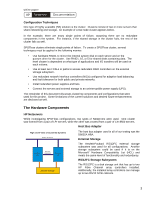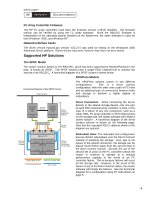HP LH4r HP Netserver High Availability SPOFless MSCS Cluster Solution - Page 7
The Quorum Drive, SPOF to SPOFLESS Upgrade
 |
View all HP LH4r manuals
Add to My Manuals
Save this manual to your list of manuals |
Page 7 highlights
white paper HP NetSserver Documentation together, all of the parameters should be checked using the FC Array Assistant utility. For complete information on how to use FC Array Assistant refer to the References section at the end of this document. The second issue has to do with the mapping of LUNs. When the disk arrays are configured, the LUNs are not automatically mapped in a mirrored configuration. When configuring an RS/12FC for a SPOFless cluster, the LUNs must always be set in a configuration similar to the one shown on the previous page. The Quorum Drive Microsoft® clusters have a special resource known as the Quorum resource, which is typically a Physical Disk type in MSCS. Quorum resources are owned by only one node at a time and provide a means of communication between cluster nodes during cluster operation. If the quorum drive has become corrupted or unavailable, the cluster cannot continue to operate. The following requirements apply to the use of a quorum drive: • A cluster can have only one quorum drive. • The quorum drive must be on a shared bus to which all cluster nodes are directly connected. This means that the system boot drive cannot be used as a quorum drive. • Software mirroring cannot be used for the shared storage in a cluster environment, so it is highly recommended that a quorum disk be on a hardware RAID 1 or 5 volume. SPOF to SPOFLESS Upgrade Clusters built using a SPOF configuration can be upgraded to a SPOFless configuration. Upgrading the cluster from SPOF to SPOFless is a very risky operation, so care must be taken to back up the cluster before attempting the upgrade to SPOFless. The following steps were tested using NT4.0: • Back up the cluster. • Upgrade the SPOF version of FC Array Assistant to the SPOFless version, A.00.02-5. • Upgrade the SPOF version of the FC Array controller firmware to the SPOFless version, 5.49-00. • Stop any applications that are running on the cluster. • Shut down the second cluster node. • Open the Service Control Manager found in the control panel, and stop the cluster service. Also, change the Startup Type for the service from automatic to disabled. • Shut down the first cluster node. • Shut down the RS/12FC. • Install the additional FC hub, and change the cabling between the hubs and the RS/12FC to match the schematic for the SPOFless configuration. • Start the RS/12FC and wait for both of the array card status lights to glow green. • Start the first cluster node. • Open FC Array Assistant on the first node and renumber the LUNs. • Restart the first cluster node. • Open the SCM, change the Startup Type from disabled to automatic, and start the cluster service. • Open the Cluster Administrator to verify that the cluster is operating normally on the first node. Also, verify that all of the drives are detected. • Start the second cluster node. After the second node starts, the cluster will be operating normally. 7