HP LH4r HP Netserver LC 2000 Internal to External SCSI Cable Kit
HP LH4r - NetServer - 256 MB RAM Manual
 |
View all HP LH4r manuals
Add to My Manuals
Save this manual to your list of manuals |
HP LH4r manual content summary:
- HP LH4r | HP Netserver LC 2000 Internal to External SCSI Cable Kit - Page 1
SCSI controller. It requires a second external SCSI cable to connect the HP NetServer to the external SCSI device. 1. To install the external SCSI cable the rear of the chassis (see Figure 2). IDE CD-ROM SCSI B SCSI A Flexible Disk Drive 1 2 3 45 6 Slots P1-4 32-bit 33 MHz Slots P5-6 64-bit 33 - HP LH4r | HP Netserver LC 2000 Internal to External SCSI Cable Kit - Page 2
Installing the HP NetServer LC 2000 Internal to External SCSI Cable Kit SCSI Controller default setting for both SCSI channels is Ultra-2 SCSI. Internal devices are supported in Ultra-2 mode (80 MB/sec) while external devices are supported in Fast mode (20 MB/sec) only. You must reconfigure the
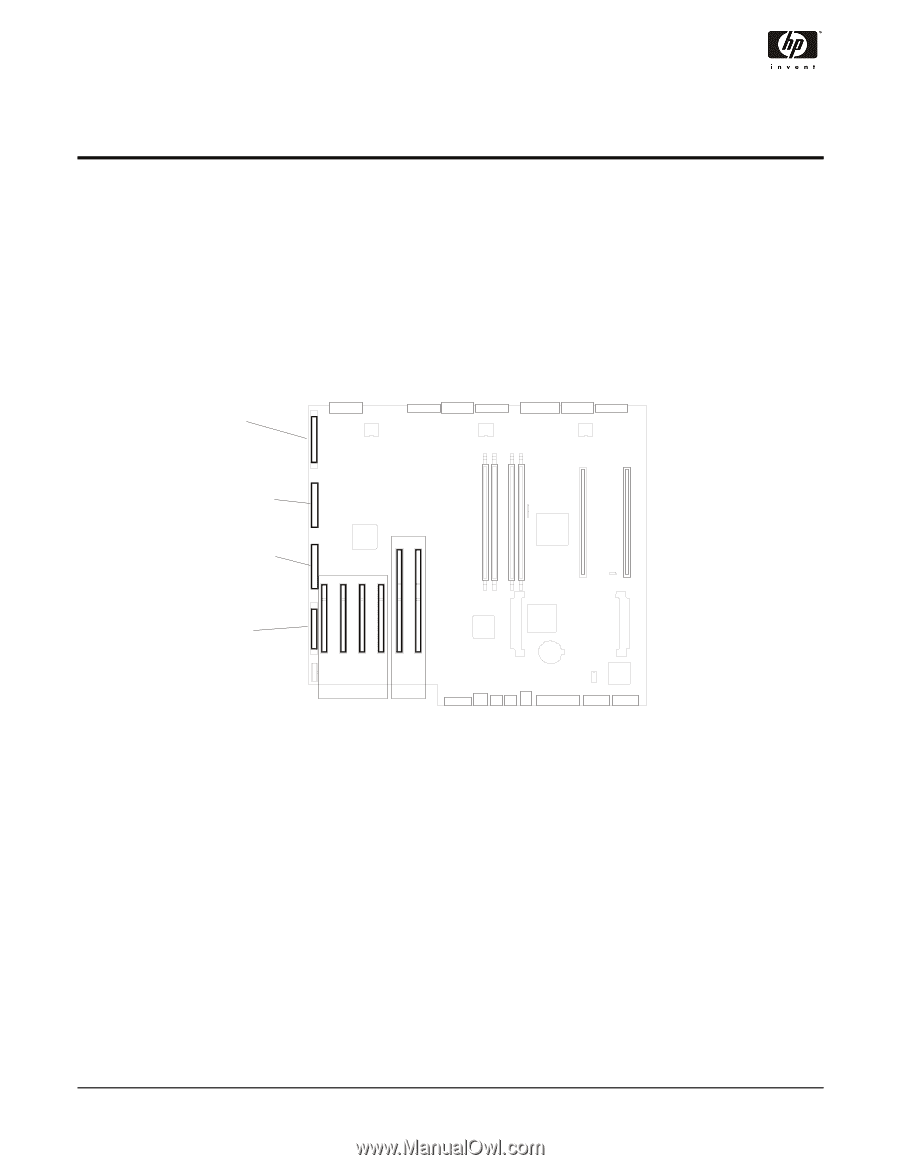
HP Part Number 5971-0812
'"&$±(²%±³'
Printed in October 2000
Installing the HP NetServer LC 2000
Internal to External SCSI Cable Kit
The HP NetServer LC 2000 can be configured to extend one of its SCSI channels (typically channel B) to an external
Wide SCSI connector. This allows you to connect additional external mass storage devices to the second channel of
the system°s embedded SCSI controller. It requires a second external SCSI cable to connect the HP NetServer to the
external SCSI device.
1.
To install the external SCSI cable, connect one end to the free SCSI connector on the system board (refer to the
Technical Reference Card on the chassis for location).
2.
Using a flat blade screwdriver, pop out the external SCSI knock-out at the rear of the system (see Figure 2 for
location).
3.
Thread the cable from the SCSI channel B connector to the cutout at the rear of the chassis (see Figure 2).
Figure 1. Location of Internal SCSI Connectors
4.
Install the external connector end of the cable to the rear where the knockout was removed and insert the two
threaded studs from the outside (see Figure 2).
1
2
3
4
5
6
Flexible
Disk
Drive
SCSI A
SCSI B
IDE
CD-ROM
Slots P1-4
32-bit
33 MHz
Slots P5-6
64-bit
33 MHz




