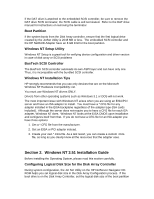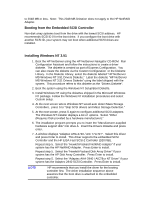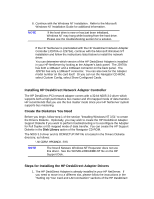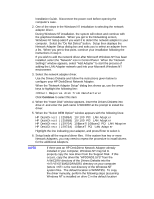HP LH4r HP Netserver LC Windows NT 3.51 Installation Guide
HP LH4r - NetServer - 256 MB RAM Manual
 |
View all HP LH4r manuals
Add to My Manuals
Save this manual to your list of manuals |
HP LH4r manual content summary:
- HP LH4r | HP Netserver LC Windows NT 3.51 Installation Guide - Page 1
section is a step-by-step installation guide. Please see the CD-ROM-based HP Information Assistant for additional detailed information to help you install Windows NT. NOTE: Hewlett-Packard has more than one Disk Array Controller (DAC) for the NetServer product family. In this document the term - HP LH4r | HP Netserver LC Windows NT 3.51 Installation Guide - Page 2
vendor or HP Technical Support for assistance. Windows NT 3.51 Disk Array Driver Windows NT version 3.51 provides a built-in Disk Array driver. However, if your HP NetServer system has drives connected to an HP Disk Array Controller accessory board, you should use the HP Disk Array driver from the - HP LH4r | HP Netserver LC Windows NT 3.51 Installation Guide - Page 3
Logical Disk Size for the Disk Array Controller During system configuration, the Jet Set Utility on the HP NetServer Navigator CDROM helps you set logical disk size in the Disk Array Configuration process. If the boot drive is on the Disk Array Controller, set the logical disk size of the - HP LH4r | HP Netserver LC Windows NT 3.51 Installation Guide - Page 4
drive A. Insert the Drivers Diskette and press enter. 7. A window displays "Adaptec AHA-2740 / AIC 77xx NT". Select this driver and press Enter to install. This driver supports the embedded SCSI Controller and the HP EISA Fast SCSI-2 Controller (D2078B). Repeat step 5. Select the "Hewlett-Packard - HP LH4r | HP Netserver LC Windows NT 3.51 Installation Guide - Page 5
the hard drive. Please see the troubleshooting section for a solution. If the HP NetServer is preinstalled with the HP DeskDirect Network Adapter Controller (J2970A or J2973A), continue with the Microsoft Windows NT installation and follow the instructions listed below to install the network driver - HP LH4r | HP Netserver LC Windows NT 3.51 Installation Guide - Page 6
a list. When you get to that point, continue your installation following the instructions in step 3. If you wish to add the network driver after Microsoft Windows NT has been installed, select the "Network" icon in Control Panel. When the "Network Settings" window appears, select "Add Adapter" to - HP LH4r | HP Netserver LC Windows NT 3.51 Installation Guide - Page 7
to create the Drivers Diskette. Steps for Adding the HP NetRAID Adapter Drivers Follow these instructions only if Drivers Diskette into drive A: and enter the path name A:\NETRAID. Click OK to install the driver. 6. In the Select OEM Option screen, select the Hewlett-Packard NetRAID Adapter driver - HP LH4r | HP Netserver LC Windows NT 3.51 Installation Guide - Page 8
may detect the hard drive geometry incorrectly, and thus limit the initial drive partition size to 1024 MB or hang while rebooting. To correct this problem, perform one-not both-of the following solutions: Solution 1: (Be sure to enable extended translation for SCSI controllers) Before starting - HP LH4r | HP Netserver LC Windows NT 3.51 Installation Guide - Page 9
lit. Otherwise, the Network Driver may not install. 3. Configure and test the HP DeskDirect Adapter. Reconnect power to the computer and boot DOS. Run the LAN adapter configuration utility on the HP PCI LAN Adapter Support Disk. For example, if the Support Disk is in drive A, execute the following - HP LH4r | HP Netserver LC Windows NT 3.51 Installation Guide - Page 10
HP NetServer CD Status Report FAX HP has a new FAX service to ensure that you have access to the newest versions of HP NetServer system software. To obtain an HP NetServer CD Status Report via FAX, perform the following: 1. Call the HP 1. Access the FTP server: ftp.netserver.hp.com (IP address 192
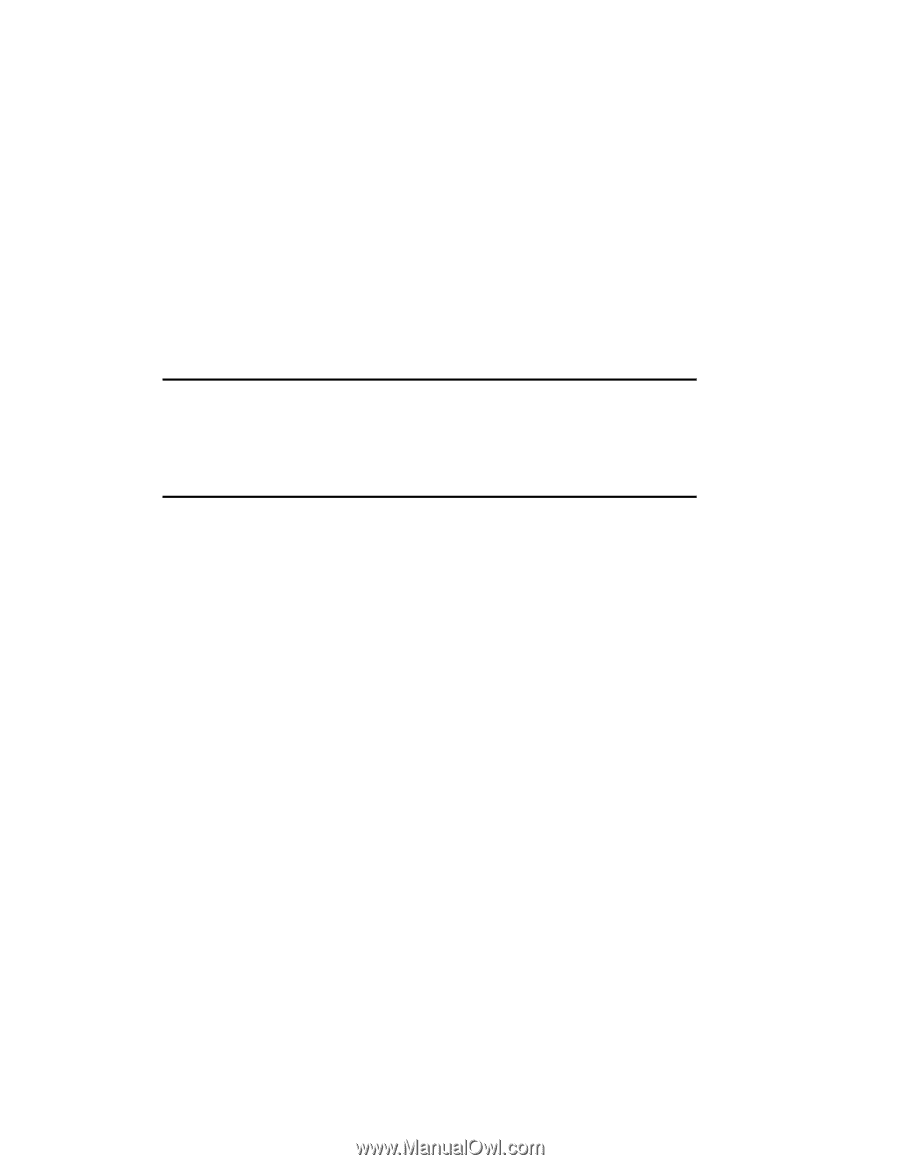
HP NetServer LC
Microsoft Windows NT 3.51 Installation Guide
This document presents the most important information that you need to install
Windows NT version 3.51.
Please check with HP Support for information regarding
newer versions of Windows NT after they are released by Microsoft..
The first section
of this document is a list of helpful tips on Windows NT installation.
The second
section is a step-by-step installation guide.
Please see the CD-ROM-based
HP
Information Assistant
for additional detailed information to help you install Windows
NT.
NOTE
:
Hewlett-Packard has more than one Disk Array Controller
(DAC) for the NetServer product family.
In this document
the term "HP Disk Array" refers to the EISA and PCI Disk
Array Controller models C3609A and C3610A,
respectively.
The term "HP NetRAID" refers to the HP
NetRAID PCI Adapter model D4943A.
Table of Contents
Section 1.
Installation Tips
Extended Translation
Troubleshooting Host Adapter Configuration
Windows NT 3.51 Disk Array Driver
DAT Drive
Boot Partition
Windows NT Setup Utility
BusTech SCSI Controller
Windows NT Installation Tips
Section 2.
Windows NT
3.51 Installation Guide
Configuring Logical Disk Size for the Disk Array Controller
Booting from the Embedded SCSI Controller
Installing Windows NT 3.51
Installing HP DeskDirect Network Adapter Controller
Adding the HP NetRAID Adapter to an existing Windows NT system
Section 3.
Troubleshooting
Section 4.
On-Line Information and Software Sources