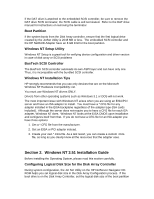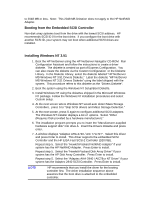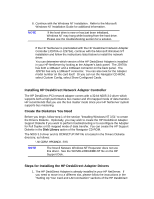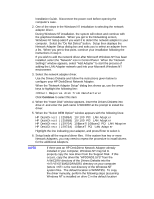HP LH4r HP Netserver LC Windows NT 3.51 Installation Guide - Page 2
Installation Tips
 |
View all HP LH4r manuals
Add to My Manuals
Save this manual to your list of manuals |
Page 2 highlights
Section 5. HP NetServer CD Status Report Section 6. HP Information Assistant Section 1. Installation Tips Extended Translation Run the EISA Configuration Utility (ECU) from the HP NetServer Navigator CD-ROM and enable "Extended Translation for Drives larger than 1 GB" for the embedded SCSI controllers and other installed SCSI controllers. For certain Adaptec SCSI controllers (for example the AHA 2940) the "Extended Translation option" can be enabled from SCSI-Select menu. SCSI-Select is available by pressing Ctrl-A during system boot. Troubleshooting Host Adapter Configuration The boot manager for Windows NT contains recovery logic to allow you to return to the last known good configuration. If you have changed your host adapter configuration and Windows NT no longer boots, follow these steps to recover: 1. Undo any hardware changes you have made to the computer since it was last operational. 2. Reboot the computer. Watch the display carefully during bootup. If the message "Press spacebar NOW to invoke the Last Known Good menu." appears, press the spacebar and follow the instructions on the screen to continue booting with the last known good configuration. NOTE Do not log in if you pass the "Press spacebar NOW to invoke the Last Known Good screen" option, because this will wipe out the configuration you want. 3. Once your computer is operational again, double check all of the hardware and software configuration changes you wish to make. Look specifically for conflicts with parts of the existing system configuration that are not being changed. If you cannot determine the source of the error, contact the host adapter vendor or HP Technical Support for assistance. Windows NT 3.51 Disk Array Driver Windows NT version 3.51 provides a built-in Disk Array driver. However, if your HP NetServer system has drives connected to an HP Disk Array Controller accessory board, you should use the HP Disk Array driver from the Drivers Diskette. You can create the Drivers Diskette from the HP NetServer Navigator CD-ROM. DAT Drive