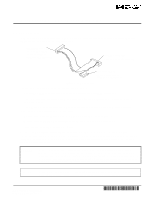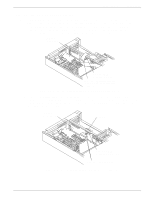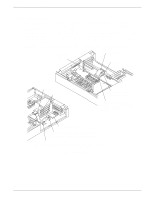HP LH4r HP Netserver LPr SCSI Cable Kit Guide - Page 2
Disconnect the Original SCSI Cable from the SCSI Repeater Card, HP NetServer LPr Installation Guide
 |
View all HP LH4r manuals
Add to My Manuals
Save this manual to your list of manuals |
Page 2 highlights
HP NetServer LPr SCSI Cable Kit Guide Disconnect the Original SCSI Cable from the SCSI Repeater Card 1. Refer to the last section in Chapter 9 of the HP NetServer LPr Installation Guide and to your rack documentation to remove the NetServer from the rack enclosure. 2. Refer to Chapter 3 of the HP NetServer LPr Installation Guide to remove the top cover. 3. Refer to Chapter 7 of the HP NetServer LPr Installation Guide to remove the PCI access cover. 4. If any PCI accessory boards block access to the SCSI repeater card, shown in Figure 2, temporarily remove them. Cable Guide Original SCSI Cable SCSI Repeater Card Disconnect Original SCSI Cable from SCSI Repeater Card Figure 2. Disconnect Original SCSI Cable from SCSI Repeater Card 5. Disconnect the original SCSI cable from the SCSI repeater card, as shown in Figure 2. To do so, squeeze the extractors on the connector, as shown in Figure 3, and then pull the connector off. Work the disconnected connector and the original SCSI cable backwards through the cable guide indicated in Figure 2. Figure 3. Squeeze Both Extractors to Engage or Disengage Connector or Terminator Plug 2