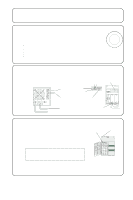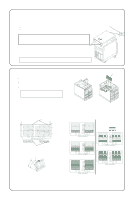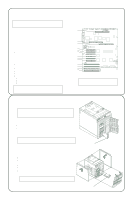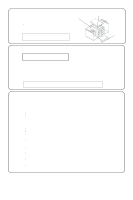HP LH4r HP Netserver LXe Pro Installation Road Map
HP LH4r - NetServer - 256 MB RAM Manual
 |
View all HP LH4r manuals
Add to My Manuals
Save this manual to your list of manuals |
HP LH4r manual content summary:
- HP LH4r | HP Netserver LXe Pro Installation Road Map - Page 1
the HP NOS drivers. You can also refer to the instructions included with your NOS. Step 4: Install Management Utilities Install the included server management software using the instructions in the NetServer Assistant Installation Guide. Then install the software on the HP NetServer Navigator - HP LH4r | HP Netserver LXe Pro Installation Road Map - Page 2
10. Configure the HP NetServer and Install Additional ISA Boards 11. Troubleshooting Audience Assumptions This Road Map is for the person who installs, administers, and troubleshoots LAN servers. Hewlett-Packard Company assumes that you are qualified in the servicing of computer equipment and - HP LH4r | HP Netserver LXe Pro Installation Road Map - Page 3
Assistant contains the complete online documentation for installation and troubleshooting. Information Assistant can be accessed from the Main Menu or from another computer using the instructions in the HP NetServer LX Pro Series User Guide. Information Assistant runs on any Windows® computer. You - HP LH4r | HP Netserver LXe Pro Installation Road Map - Page 4
inch screwdriver and T15 TORX® driver ! An antistatic service kit (3M® 8501/8502/8503 HP NetServer chassis ! all SIMMs in a bank are identical in size ! two different SIMM sizes may be combined in the configurations shown at right below ! the selected configuration must match one of the Supported - HP LH4r | HP Netserver LXe Pro Installation Road Map - Page 5
Users who have Ultra SCSI in their systems should refer to the appropriate section in the HP NetServer LX Pro Series User Guide for additional information. Remove Shipping Plugs from Hot Swap Drives Upper Shelves ! The front bezel must be removed before you install mass storage devices. ! Remove - HP LH4r | HP Netserver LXe Pro Installation Road Map - Page 6
User Guide Contains information on the following: ! Troubleshooting ! How to access Information Assistant ! Warranty and service and support phone numbers HP NetServer Navigator CD-ROM: HP NetServer Information Assistant ! Part Information ! List of Error Messages and Beep Error Messages ! Problem
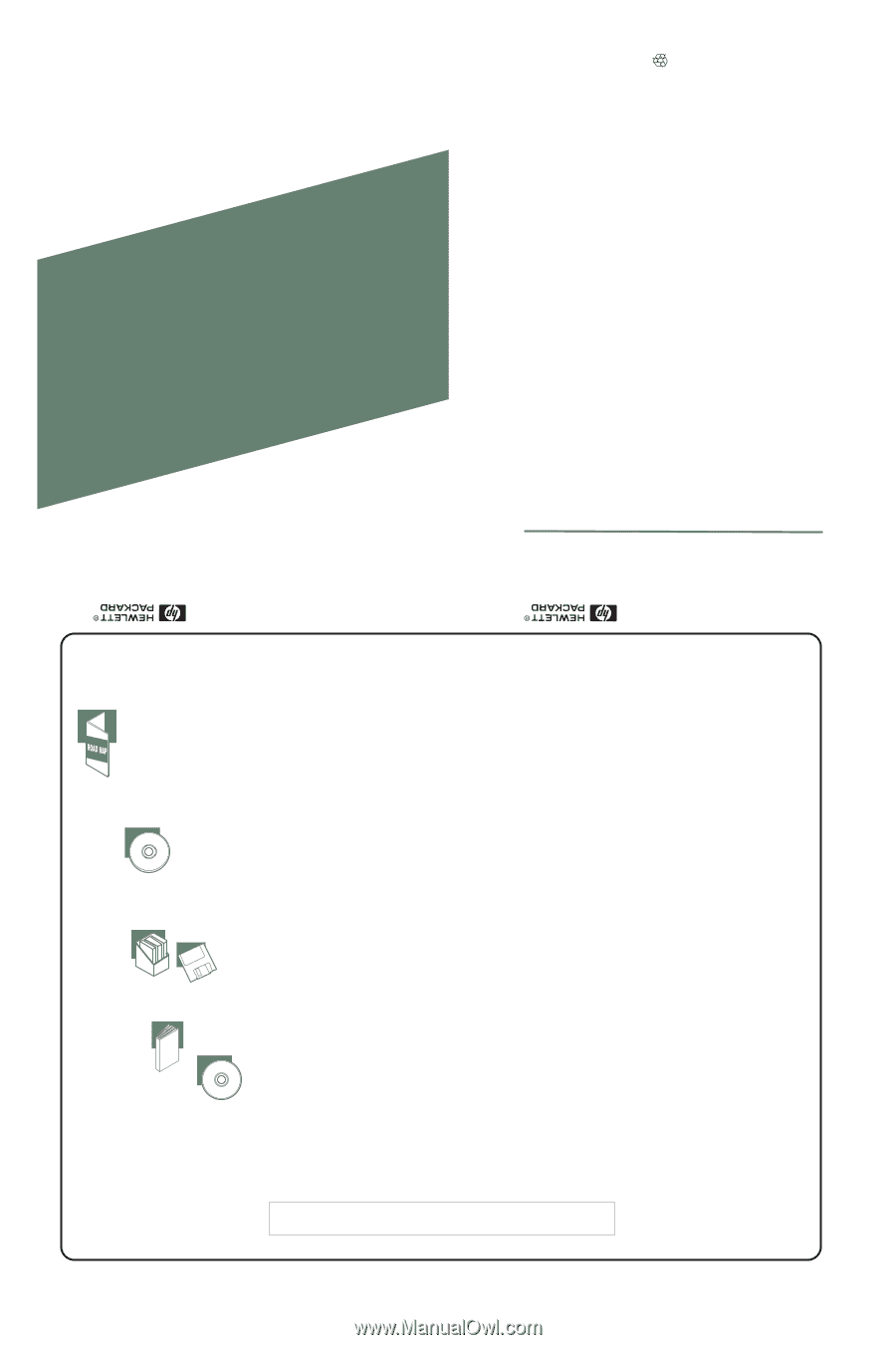
Notice
The information contained in this document is subject to change
without notice.
Hewlett-Packard makes no warranty of any kind with
regard to this material, including, but not limited to, the
implied warranties of merchantability and fitness for a
particular purpose. Hewlett-Packard shall not be liable for
errors contained herein or for incidental or consequential
damages in connection with the furnishing, performance, or use
of this material.
Hewlett-Packard assumes no responsibility for the use or
reliability of its software on equipment that is not furnished by
Hewlett-Packard.
This document contains proprietary information that is protected
by copyright. All rights are reserved. No part of this document
may be photocopied, reproduced, or translated to another
language without the prior written consent of Hewlett-Packard
Company.
Hewlett-Packard Company
Network Server Division
P.O. Box 58059, Technical Marketing
Santa Clara, CA 95052-8059 USA
© Copyright 1996, Hewlett-Packard Company
5965-2391
Printed on recycled paper.
LXe Pro
Installation
Road Map
HP NetServer
Complete all Road Map installation steps to correctly install your accessory boards, memory and mass storage. Verify that you have the latest
installation software by obtaining the HP NetServer Navigator CD-ROM Release History. Using the HP NetServer Navigator CD-ROM, you can
access the most current installation information from the Readme file and Information Assistant. The Readme File contains the latest solutions
to issues on the NetServer. Information Assistant contains a complete set of installation, management and service information that can be
easily searched and accessed on-line.
Configure your NetServer and install ISA boards using Configuration Assistant. Create a diskette with HP NOS drivers to be
installed with your Network Operating System (NOS) software. View the HP NOS installation instructions and copy the instructions
to a DOS-formatted diskette. Take the instructions to a printer and print them. After configuring your system, test your configuration
using Diagnostic Assistant. You should also create an EISA configuration utility diskette.
Install your NOS using the HP NOS Installation instructions that you have printed out from the diskette in Step 2. These
instructions tell you when to install the HP NOS drivers. You can also refer to the instructions included with your NOS.
Install the included server management software using the instructions in the
. Then install the software on the HP NetServer Navigator CD-ROM.
NetServer Assistant Installation
Guide
Step 1: Start with this Installation Road Map
Step 2: Run Configuration Assistant
Step 3: Install your Network Operating System (NOS) and HP NOS Drivers
Step 4: Install Management Utilities
Installation Process Overview
Step 5: Install UPS Software
Finally, install the Uninterruptible Power Supply (UPS) software using
the instructions in the
.
HP NetServer LX Pro Series User Guide
NOTE
Users of the HP LX array models should refer to the Disk Array
Controller manual packaged with their product.