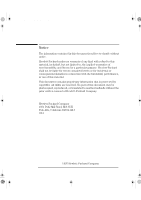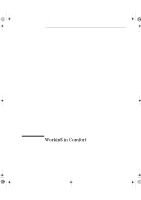HP LH4r HP Servers - Working In Comfort - Page 3
Contents
 |
View all HP LH4r manuals
Add to My Manuals
Save this manual to your list of manuals |
Page 3 highlights
wic.book Page iii Friday, December 5, 1997 11:24 AM Contents Introduction 2 About Repetitive Strain Injury 3 What is RSI 3 What causes RSI 3 What can I do to avoid RSI 4 What if I experience discomfort 4 Preparing Your Work Environment 5 Your Workspace 5 Your Chair 6 Your Work Surface 7 Lighting 8 Work Environment Specifications 8 Your Work Posture 10 Setting Up Your HP Computing Equipment 12 Your HP Monitor 12 Monitor Use Specifications 14 Document Holders 14 Your HP Keyboard 15 Mice and Other Input Devices 17 Headphones and Speakers 18 Your HP Notebook Computer 19 Preparing Your Mobile Work Environment 20 Using Your Mobile Computer 21 Comfort and Safety Checklist 22 General 22 Overall 23 Information Sources 25 iii

Contents
iii
Introduction . . . . . . . . . . . . . . . . . . . . . . . . . . . . . . . . . . . . . . . . . . . . . . .
2
About Repetitive Strain Injury . . . . . . . . . . . . . . . . . . . . . . . . . . . . . . . . . .
3
What is RSI? . . . . . . . . . . . . . . . . . . . . . . . . . . . . . . . . . . . . . . . . . . . . . . . . . 3
What causes RSI? . . . . . . . . . . . . . . . . . . . . . . . . . . . . . . . . . . . . . . . . . . . . . 3
What can I do to avoid RSI?
. . . . . . . . . . . . . . . . . . . . . . . . . . . . . . . . . . . . 4
What if I experience discomfort?
. . . . . . . . . . . . . . . . . . . . . . . . . . . . . . . . 4
Preparing Your Work Environment . . . . . . . . . . . . . . . . . . . . . . . . . . . .
5
Your Workspace . . . . . . . . . . . . . . . . . . . . . . . . . . . . . . . . . . . . . . . . . . . . . .
5
Your Chair. . . . . . . . . . . . . . . . . . . . . . . . . . . . . . . . . . . . . . . . . . . . . . . . . . .
6
Your Work Surface . . . . . . . . . . . . . . . . . . . . . . . . . . . . . . . . . . . . . . . . . . . .
7
Lighting . . . . . . . . . . . . . . . . . . . . . . . . . . . . . . . . . . . . . . . . . . . . . . . . . . . . .
8
Work Environment Specifications . . . . . . . . . . . . . . . . . . . . . . . . . . . . . . . .
8
Your Work Posture. . . . . . . . . . . . . . . . . . . . . . . . . . . . . . . . . . . . . . . . .
10
Setting Up Your HP Computing Equipment . . . . . . . . . . . . . . . . . . . .
12
Your HP Monitor. . . . . . . . . . . . . . . . . . . . . . . . . . . . . . . . . . . . . . . . . . . . .
12
Monitor Use Specifications
. . . . . . . . . . . . . . . . . . . . . . . . . . . . . . . . . . . . 14
Document Holders . . . . . . . . . . . . . . . . . . . . . . . . . . . . . . . . . . . . . . . . . . .
14
Your HP Keyboard . . . . . . . . . . . . . . . . . . . . . . . . . . . . . . . . . . . . . . . . . . .
15
Mice and Other Input Devices . . . . . . . . . . . . . . . . . . . . . . . . . . . . . . . . . .
17
Headphones and Speakers
. . . . . . . . . . . . . . . . . . . . . . . . . . . . . . . . . . . .
18
Your HP Notebook Computer . . . . . . . . . . . . . . . . . . . . . . . . . . . . . . . . . .
19
Preparing Your Mobile Work Environment
. . . . . . . . . . . . . . . . . . . . . . . 20
Using Your Mobile Computer
. . . . . . . . . . . . . . . . . . . . . . . . . . . . . . . . . . 21
Comfort and Safety Checklist . . . . . . . . . . . . . . . . . . . . . . . . . . . . . . .
22
General . . . . . . . . . . . . . . . . . . . . . . . . . . . . . . . . . . . . . . . . . . . . . . . . . . . .
22
Overall. . . . . . . . . . . . . . . . . . . . . . . . . . . . . . . . . . . . . . . . . . . . . . . . . . . . .
23
Information Sources . . . . . . . . . . . . . . . . . . . . . . . . . . . . . . . . . . . . . . .
25
wic.book
Page iii
Friday, December 5, 1997
11:24 AM