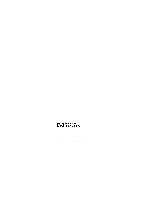HP LH4r Power Supply Upgrade Guide - Page 5
Introduction
 |
View all HP LH4r manuals
Add to My Manuals
Save this manual to your list of manuals |
Page 5 highlights
1 Introduction This guide describes how to install a power supply upgrade kit, HP Product Number D8551A, in an HP NetServer LH 3000/3000r or an HP NetServer LH 6000/LH 6000r. The power supply upgrade kit provides a redundant power supply that allows the NetServer to keep operating should one of the original power supplies fail. The redundant power supply fan module, also shipped with the upgrade kit, provides additional cooling and allows the NetServer to keep operating in case the original fan module fails. After installing the power supply upgrade kit, you can remove and replace a failed power supply without powering down the NetServer. CAUTION If you remove a power supply on a hot-swap basis, you must immediately install a replacement power supply or a power supply filler panel to prevent overheating problems. Removing a power supply on a hot-swap basis bypasses the cooling air around the adjacent power supply. Leaving a power supply bay empty for too long can cause the remaining power supplies to overheat and may cause a system shutdown. Accessory Kit Contents The contents of the shipping box include: l Power supply module l Power supply fan module l Power cord for power supplies 3 and 4 (required for LH 3000/3000r only) • HP NetServer LH 3000/3000r and LH 6000/6000r Power Supply Upgrade Guide (this guide) 1