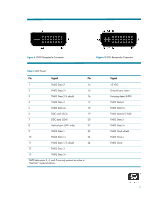HP LP2065 An Overview of Current Display Interfaces - Page 12
Table 5 DisplayPort Connector Pinout, Hot Plug Detect
 |
UPC - 882780206175
View all HP LP2065 manuals
Add to My Manuals
Save this manual to your list of manuals |
Page 12 highlights
Figure 9 DisplayPort Connector Pinout NOTE: Top row (from left) - pins 1, 3, 5 ... 19; Bottom row - pins 2, 4, 6 ... 20 Table 5 DisplayPort Connector Pinout Pin Pin Source Sink 1 12 2 11 3 10 4 9 5 8 6 7 7 6 8 5 9 4 10 3 11 2 12 1 Signal Lane 0+ Ground Lane 0Lane 1+ Ground Lane 1- Lane 2+ Ground Lane 2Lane 3+ Ground Lane 3- Source Sink 13 13 14 14 15 15 16 16 17 17 18 18 19 19 20 20 Signal Ground Ground AUX channel + Ground AUX channel Hot Plug Detect (HPD) Return DP Power NOTE: Note difference in Lane 0-3 connections, source side vs. sink. Cable assemblies do not carry DP Power (pin 20), which is an output for both. 12

12
Figure 9
DisplayPort Connector Pinout
NOTE:
Top row (from left) - pins 1, 3, 5 ... 19; Bottom row - pins 2, 4, 6 ... 20
Table 5
DisplayPort Connector Pinout
NOTE:
Note difference in Lane 0-3 connections, source side vs. sink. Cable assemblies do not carry DP Power
(pin 20), which is an output for both.
Pin
Pin
Source
Sink
Signal
Source
Sink
Signal
1
12
Lane 0+
13
13
Ground
2
11
Ground
14
14
Ground
3
10
Lane 0-
15
15
AUX channel +
4
9
Lane 1+
16
16
Ground
5
8
Ground
17
17
AUX channel -
6
7
Lane 1-
18
18
Hot Plug Detect
(HPD)
7
6
Lane 2+
19
19
Return
8
5
Ground
20
20
DP Power
9
4
Lane 2-
10
3
Lane 3+
11
2
Ground
12
1
Lane 3-