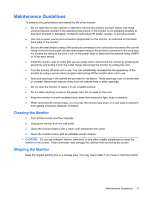HP LP2475w HP LP2275w and LP2475w LCD Monitors User Guide - Page 16
Setting Up the Monitor, Signal Connectors and Cables continued - inputs
 |
UPC - 883585765447
View all HP LP2475w manuals
Add to My Manuals
Save this manual to your list of manuals |
Page 16 highlights
Table 3-3 Signal Connectors and Cables (continued) Input Monitor Connector and Cable Connection Description Plug Component (Y Pb Pr) (HP LP2475w) Connect a set of Component cables to the Component connectors on the monitor and the Component connectors on the input device for analog operation. Cable purchased separately. S-Video (HP LP2475w) Composite (HP LP2475w) Connect an S-Video cable to the S-Video connector on the monitor and the S-Video connector on the input device for analog operation. Cable purchased separately. Connect a Composite cable to the Composite connector on the monitor and the Composite connector on the input device for analog operation. Cable purchased separately. 10 Chapter 3 Setting Up the Monitor

Input
Monitor Connector and Cable
Plug
Connection Description
Component (Y Pb
Pr)
(HP LP2475w)
Connect a set of Component cables to the Component connectors on
the monitor and the Component connectors on the input device for
analog operation. Cable purchased separately.
S-Video
(HP LP2475w)
Connect an S-Video cable to the S-Video connector on the monitor
and the S-Video connector on the input device for analog operation.
Cable purchased separately.
Composite
(HP LP2475w)
Connect a Composite cable to the Composite connector on the monitor
and the Composite connector on the input device for analog operation.
Cable purchased separately.
Table 3-3
Signal Connectors and Cables (continued)
10
Chapter 3
Setting Up the Monitor