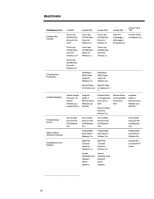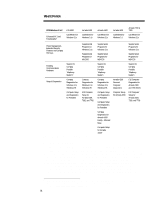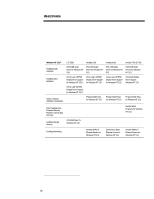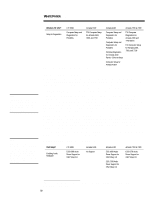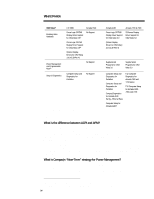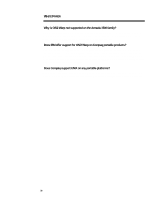HP LTE Elite Notebook PC 4/50 Operating System Support for Compaq Portable Pla - Page 25
Should I upgrade to Windows 98, Windows NT 4.0 or wait for Windows NT 5.0?
 |
View all HP LTE Elite Notebook PC 4/50 manuals
Add to My Manuals
Save this manual to your list of manuals |
Page 25 highlights
WHITE PAPER (cont.) ... implementation of ACPI, and provided Microsoft with one of the first notebook test platforms with ACPI hardware, the Armada 4200. The Armada 1700, 4200, 7800 and 7400 and the recently announced Armada 3500 and 6500 are all ACPI hardware-ready. All new Armada platforms will also be ACPI-hardware ready. Compaq remains committed to ACPI and firmly believes ACPI will become the preferred model for power and configuration management in the long term. As with introduction of any new technological innovation, it takes time for it to be adopted by the industry at large. In order to gain the full benefit of ACPI, the operating system, applications and hardware must all be ACPI aware. Windows 98 is the first ACPI-aware operating system. At this time, no ACPI-aware applications have been developed. It is also important to note that once ACPI has been enabled it is not possible to switch back to APM without reinstalling the operating system. For these reasons, Compaq anticipates that, in the near term, many customers will not want to switch from the current power management standard, APM (Advanced Power Management). Compaq continues to work closely with Microsoft to extensively test ACPI to ensure Compaq customers get comparable battery life under ACPI as they experienced under APM. We will release ACPI support for each Compaq platform only after we complete our testing and are comfortable with the battery performance under ACPI. Compaq's ACPI strategy for Armada notebooks has been designed to allow customers to continue using APM until Compaq's ACPI testing is complete, then allow customers to choose for themselves the power management model that best suits their particular requirements. In order to accomplish this, for all ACPI-aware notebooks will be set up to use APM as the default power management model. Then, anytime after the initial setup, customers will be able to convert their factory-installed version of Windows 98 to ACPI using an easy-to-use tool to be provided by Compaq. This tool will be available as a SoftPaq on Compaq's web site and Support Software CD. Is Windows 98 a major upgrade to Windows 95? Windows 98 is an evolutionary enhancement to Windows 95 that includes some new feature and support for new hardware technologies. Windows 98 features an integrated operating system and browser, faster launch and shutdown times, expanded driver support and update, updated system tools for corporate support, and troubleshooting wizards. With these enhancements, Windows 98 "works better" and "plays better" according to Microsoft. This upgrade is designed to provide the best Internet experience, deliver higher quality computing, make computing more entertaining, and unlock the power of the PC and its accessories. Should I upgrade to Windows 98, Windows NT 4.0 or wait for Windows NT 5.0? Windows NT is the operating system of choice for many commercial users. That said, Windows 98 may still be appropriate for other commercial users who require new features or hardware support in Windows 98, but who have decided against Windows NT in the near term. Compaq is committed to supporting Windows 98 on the Armada family of notebooks. This commitment is based on the premise that customers should be able to choose the operating system that is most appropriate for them and rest assured that Compaq will support their decision. What features are not supported under Microsoft Windows 95 OSR1? Compaq only supports those hardware features inherently supported under Windows 95 OSR1. New types of hardware supported under Windows 95 OSR2, such as 32-bit CardBus PC Cards, cannot be supported under Windows 95 OSR1. For customers who require access to the latest hardware functionality it is recommended that they keep the version of Windows 95 OSR2 preinstalled by Compaq. 25