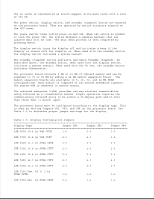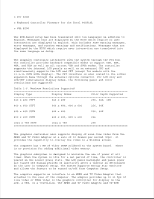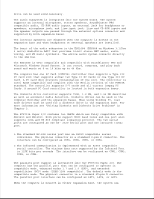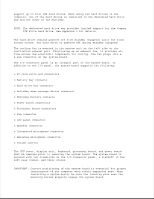HP LTE Notebook PC 5150 LTE 5000 Family of Personal Computers Maintenance and - Page 24
LCD, a CRT, or a television. The MPEG and TV Video Adapter and CD-ROM
 |
View all HP LTE Notebook PC 5150 manuals
Add to My Manuals
Save this manual to your list of manuals |
Page 24 highlights
o PCI BIOS o Keyboard Controller Firmware for the Intel 80C51SL o VGA BIOS The ROM-based setup has been translated into ten languages in addition to English. Messages that are displayed by the BIOS which require no user interaction are displayed in English. This includes POST warning messages, error messages, and runtime warnings and notifications. Messages that are displayed by the BIOS which require user interaction are translated into the same language as Setup. The graphics controller interfaces with the system through the PCI bus. The controller provides backward compatible modes to support CGA, EGA, MGA, and HGA as well as all current VGA and SVGA modes. The controller supports the internal LCD panels as well as an external CRT and simultaneously supports the LCD and CRT (except for models with the 11.3-in CSTN SVGA display). The CRT interface is also routed to the either expansion base through the external options connector. For LCD only and LCD/CRT simultaneous display modes, the following panel and color resolutions are supported: Table 1-6. Maximum Resolutions Supported Display Type Display Modes Color Depth Supported 640 x 480 CTFT 640 x 480 256, 64K, 16M 800 x 600 CTFT 640 x 480, 800 x 600 256, 64K 640 x 480 CSTN 640 x 480 256, 64K 800 x 600 CSTN 640 x 480, 800 x 600 256 1024 x 768 CTFT 1024 x 768 256 The graphics controller also supports display of real-time video from the MPEG and TV Video Adapter at a rate of 30 frames per second (fps). It provides the capability to overlay the video in a Windows screen. The computer has 1 MB of video DRAM soldered to the system board. There is no provision for adding additional video memory. The graphics subsystem is designed to minimize the use of power at all times. When the system is idle for a set period of time, the controller is placed in the lowest power state. The LCD panel backlight and panel power are turned off during periods of inactivity after a timeout as determined by the user in Computer Setup. The system supports Energy Star monitors and allows the feature to be turned on/off from Computer Setup. The computer supports an interface to an MPEG and TV Video Adapter that attaches to the rear of the computer. The adapter provides up to 30 fps of live video or MPEG video to the graphics controller for display on the LCD, a CRT, or a television. The MPEG and TV Video Adapter and CD-ROM