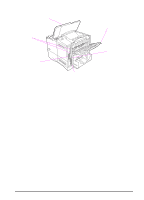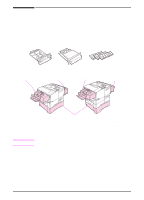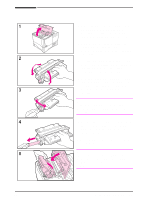HP LaserJet 4000 HP LaserJet 4000 and 4000 N Printers - Getting Started Guide - Page 9
Step 3. Prepare Printer Location - 13 20
 |
View all HP LaserJet 4000 manuals
Add to My Manuals
Save this manual to your list of manuals |
Page 9 highlights
Step 3. Prepare Printer Location 39.67 inches (100.76 cm) full length, trays and rear output bin open 16.77 inches (42.6 cm) printer only, rear output bin closed 15.4 inches (39.0 cm) Printer Weight: 39.27 lb (17.85 kg) (without toner cartridge) Printer Weight: 45.66 lb (20.71 kg) (without toner cartridge) HP LaserJet 4000/4000 N 18.5 inches (46.99 cm) with cover open 13.3 inches (34.3 cm) with cover closed HP LaserJet 4000 T/4000 TN 20.1 inches (51.19 cm) with cover open 15.5 inches (38.5 cm) with cover closed Figure 2 Printer Dimensions 6 Getting Started Guide EN

6
Getting Started Guide
EN
Step 3. Prepare Printer Location
Figure 2
Printer Dimensions
15.4 inches
(39.0 cm)
16.77 inches (42.6 cm)
printer only, rear output bin closed
HP LaserJet
4000/4000 N
18.5 inches
(46.99 cm)
with cover open
13.3 inches
(34.3 cm)
with cover closed
HP LaserJet
4000 T/4000 TN
20.1 inches
(51.19 cm)
with cover open
15.5 inches
(38.5 cm)
with cover closed
39.67 inches (100.76 cm)
full length, trays and rear output bin open
Printer Weight:
39.27 lb (17.85 kg)
(without toner cartridge)
Printer Weight:
45.66 lb (20.71 kg)
(without toner cartridge)