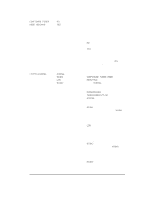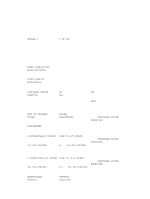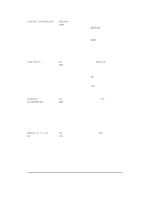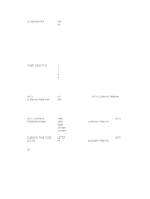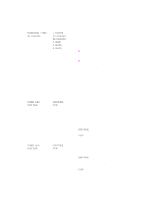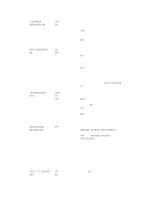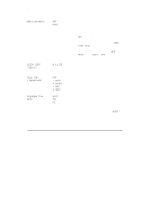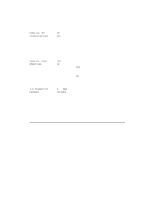HP LaserJet 4100 Service Manual - Page 403
Economode=off, Toner Density=3, Cleaning Off, Auto Cleaning, Frequency=2000, Letter
 |
View all HP LaserJet 4100 manuals
Add to My Manuals
Save this manual to your list of manuals |
Page 403 highlights
Table 24. Print quality menu (continued) Item Values ECONOMODE=OFF OFF ON TONER DENSITY=3 1 2 3 4 5 AUTO ON CLEANING PAGE=OFF OFF AUTO CLEANING FREQUENCY=2000 CLEANING PAGE SIZE= LETTER (110 V printers) or A4 (220 V printers) 1000 2000 5000 10,000 20,000 LETTER A4 Explanation Turn EconoMode on (to save toner) or off (for high quality). EconoMode creates draftquality printing by reducing the amount of toner on the printed page by up to 50 percent. Caution Hewlett-Packard does not recommend constant use of EconoMode. If EconoMode is always used, the toner supply might outlast the mechanical parts in the toner cartridge. Lighten or darken the print on the page by changing the toner density setting. The settings range from 1 (light) to 5 (dark), but the default setting of 3 usually produces the best results. Use a lower toner density setting to save toner. Set AUTO CLEANING PAGE=ON to have the printer automatically create and process a cleaning page (to remove debris from the fuser) per the interval specified in the next item. This item appears when AUTO CLEANING PAGE=ON. Select the page interval for automatically creating and processing a cleaning page. This item appears when AUTO CLEANING PAGE=ON. This sets the media size upon which the auto cleaning page is processed. The default media size corresponds with the cold-reset media size. 64 Printer operation EN