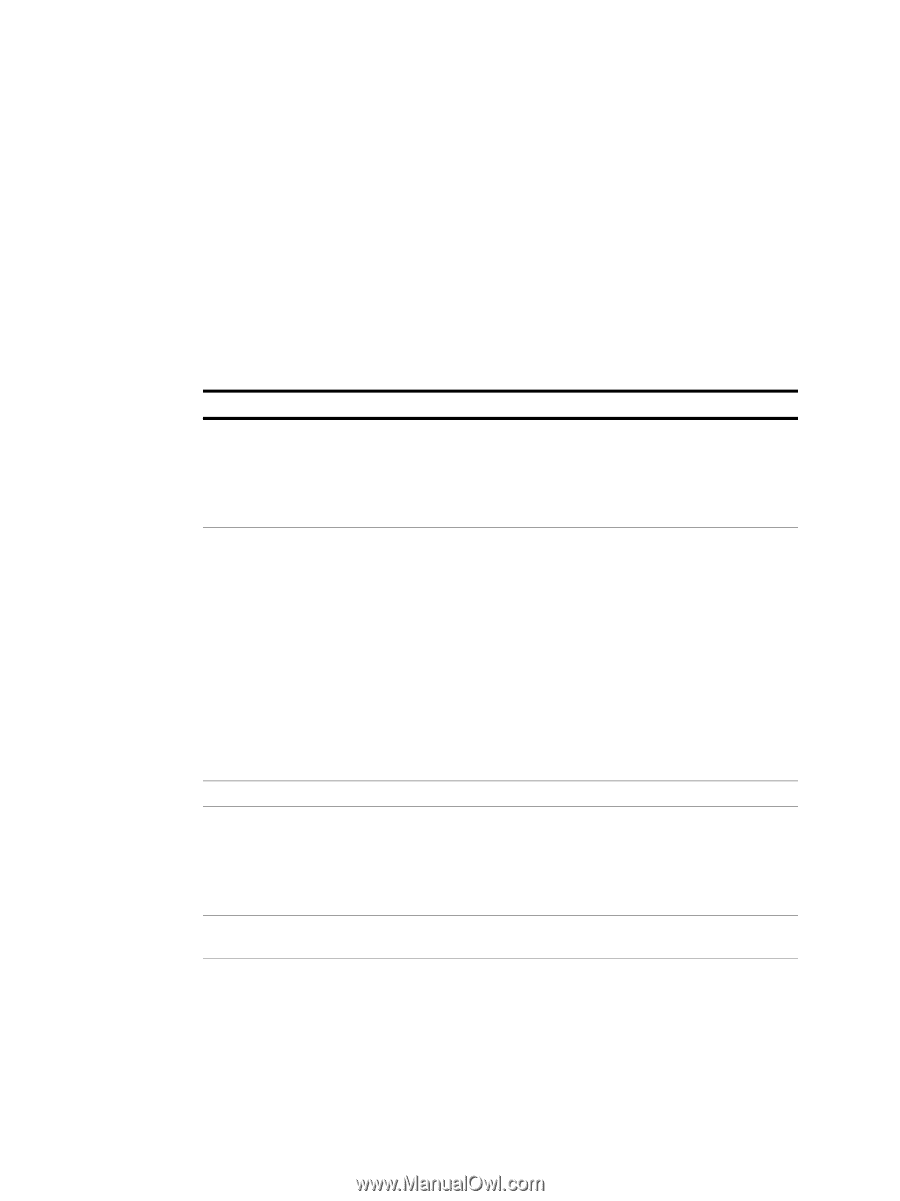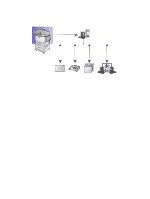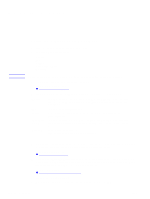HP LaserJet 4345 HP MFP Digital Sending Software v. 4 - User Guide - Page 11
More information, Types of documents created - scan to email set up
 |
View all HP LaserJet 4345 manuals
Add to My Manuals
Save this manual to your list of manuals |
Page 11 highlights
More information Types of documents created The type of document that you create depends on the send option (see the following table). Each send option has default settings that your administrator sets. For example, the default file format for e-mail documents might be .PDF. For the e-mail options, you can use Settings to change the settings. Send option Type of document E-mail The scanned document becomes an attachment to an e-mail message. You select the file type for the attachment. The .PDF and .MTIFF file types create a single attachment for all the scanned pages. The .TIFF and .JPEG file types produce one e-mail attachment for each scanned page. Fax The scanned document becomes the fax. Fax cover sheets are handled in either of the following ways. Check with the administrator to learn which method is in effect. Folder Secondary email ● An automatic cover sheet for faxes is generated. The type of fax service that is used on the network determines the information that is included on the cover sheet. The information usually identifies the sender, date, and time. ● An automatic cover sheet for faxes is not generated. To include a cover sheet in your fax, create one for the document that you are scanning and place it at the front of your document. The .PDF and .MTIFF file types create a single attachment for all the scanned pages. The .TIFF and .JPEG file types produce one e-mail attachment for each scanned page. The document is placed in a network folder. The scanned document becomes an attachment to an e-mail message. You choose the file type for the attachment. Workflow The .PDF and .MTIFF file types create a single attachment for all the scanned pages. The .TIFF and .JPEG file types produce one e-mail attachment for each scanned page. The user does not select the file format; it is determined by the workflow setup administrator. ENWW Types of documents created 5