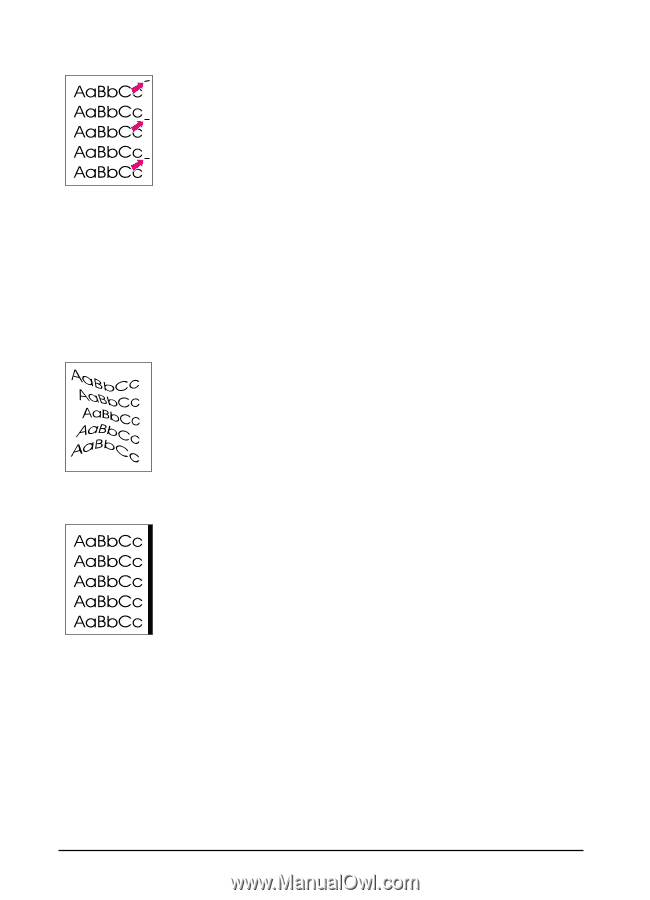HP LaserJet 5/m/n HP LaserJet 5, 5M, and 5N Printer - User's Guide - Page 120
Vertical Repetitive Defects, Improperly Formed Characters, Vertical Line at Edge of Paper
 |
View all HP LaserJet 5/m/n manuals
Add to My Manuals
Save this manual to your list of manuals |
Page 120 highlights
Vertical Repetitive Defects If marks repeatedly appear on the printed side of the page: • The toner cartridge is damaged. The circumference of the toner cartridge drum is 3 3/4 inches (95 mm). If a repetitive mark occurs every 3 3/4 inches (95 mm) on the page, replace the toner cartridge. • The developer roller is defective. If a repetitive mark occurs every 2 inches (51 mm) on the page, replace the toner cartridge. • The charger roller in the toner cartridge is defective. If a horizontal black line occurs every 1 1/2 inches (38 mm), replace the toner cartridge. • The transfer roller has toner on it. If the defects occur every 2 1/16 inches (53 mm) on the back of the page, the problem will likely correct itself after a few more pages. Improperly Formed Characters If characters are improperly formed, producing hollow characters, your paper stock may be too slick. Try a different paper. If characters are improperly formed, producing a wavy effect, the laser scanner needs service. Call your authorized HP dealer or HP service representative. Vertical Line at Edge of Paper If a vertical line appears on the page's margin (usually the right margin) after printing about 10,000 pages, the drum in your toner cartridge is wearing out. The line will grow wider, with cross-hatching. Replace the toner cartridge. 7-18 Solving Printer Problems EN