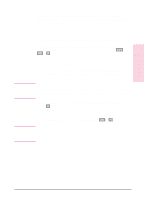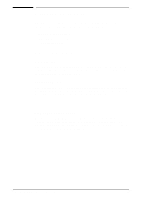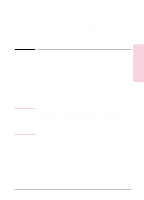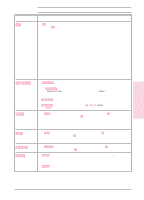HP LaserJet 5/m/n HP LaserJet 5, 5M, and 5N Printer - User's Guide - Page 30
Software for Macintosh
 |
View all HP LaserJet 5/m/n manuals
Add to My Manuals
Save this manual to your list of manuals |
Page 30 highlights
Software for Macintosh The HP LaserJet 5M printer comes with an installer program that automatically installs the following on your hard disk: • Macintosh printer drivers • Bitmapped screen fonts • HP LaserJet Utility Macintosh Printer Drivers HP LaserJet The "HP LaserJet" is an Adobe PostScript Level 2 printer driver. Once you install this driver, most of your printer's features are available from the Print and Page Setup dialog boxes. LaserJet 5M GX The "LaserJet 5M GX" is a printer driver designed to give you access to your printer from a Macintosh with QuickDraw GX installed. If you are not using QuickDraw GX, you will not need this driver. Fonts Bitmapped Screen Fonts When you install the HP LaserJet 5M printer driver, bitmapped screen fonts are automatically installed on your system. These screen fonts match your printer's 35 internal PostScript fonts, allowing you to see on screen how your printed page will look. 2-8 Printing Software Overview EN