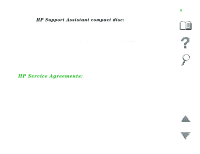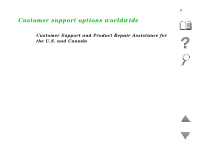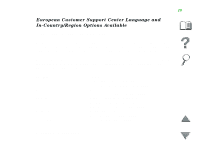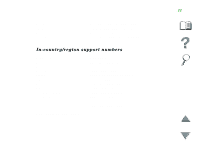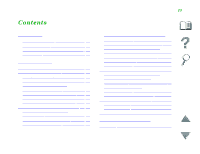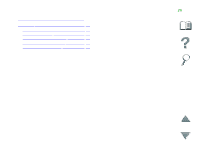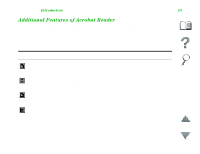HP LaserJet 8000 HP LaserJet MFP Upgrade Kit for HP LaserJet 8000 and 8100 Pri - Page 13
Contents, Introduction, HP Digital Copy, HP Digital Sender Module - error 13 3
 |
View all HP LaserJet 8000 manuals
Add to My Manuals
Save this manual to your list of manuals |
Page 13 highlights
13 Contents Introduction Navigation Features 16 Text Conventions 17 Additional Features of Acrobat Reader . 18 Tips for Use 20 1 HP Digital Copy Overview 21 HP Digital Copy Installation 22 Installation Checklist 22 Step 1. Locate HP Digital Copy Parts . . 23 Step 2. Prepare Printer and HP Digital Copy Location 24 Step 3. Install the HP Digital Copy . . . . 29 Step 4. Test HP Digital Copy Operation 40 Troubleshoot the HP Digital Copy . . . . 42 HP Digital Copy Operating Instructions . . 43 HP Digital Copy Features and Benefits 43 HP Digital Copy Control Panel 44 HP Digital Copy Settings 59 Loading documents into the Automatic Document Feeder 61 Loading documents onto the Flatbed . . 63 Loading documents larger than the Document Board 64 Reading a page from a thick book . . . . 65 Paper Specifications 66 Document Quality 67 HP Digital Copy Maintenance 69 Clean the Document Cover, the Document Holder, and the Flatbed Glass 69 Cleaning the Automatic Document Feeder 70 Pad and Roller Maintenance . . . . . 72 HP Digital Copy Problem Solving 73 Temporary Error 74 Equipment Error 75 HP Digital Copy Warranty 76 2 HP Digital Sender Module Overview 77