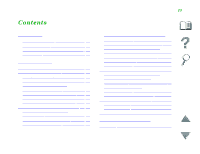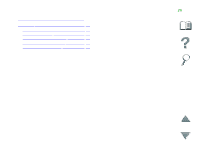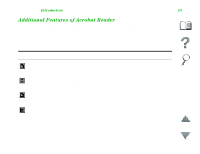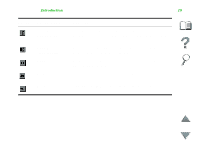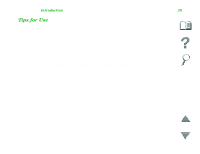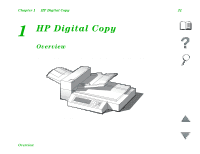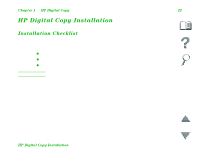HP LaserJet 8000 HP LaserJet MFP Upgrade Kit for HP LaserJet 8000 and 8100 Pri - Page 17
Text Conventions, Text Format Style, Meaning or Function
 |
View all HP LaserJet 8000 manuals
Add to My Manuals
Save this manual to your list of manuals |
Page 17 highlights
Introduction 17 Text Conventions Some text is formatted differently to indicate specific meanings or functions. Below is a table that defines the different text formats and what they indicate. Text Format Style Meaning or Function KEY CAP This format is used to represent buttons on the printer, as well as keys on the computer keyboard. Hyper text This format is used to indicate that the text is linked to another page of the document. Clicking on the underlined text takes you to that page. Sometimes, a page number and section heading are included in the blue underlined text, but any text formatted this way indicates the presence of a link. DISPLAY PANEL This format is used to indicate text that is displayed on the control panel. Input This format indicates that the text is typed by the user at a command prompt or into a dialog box.