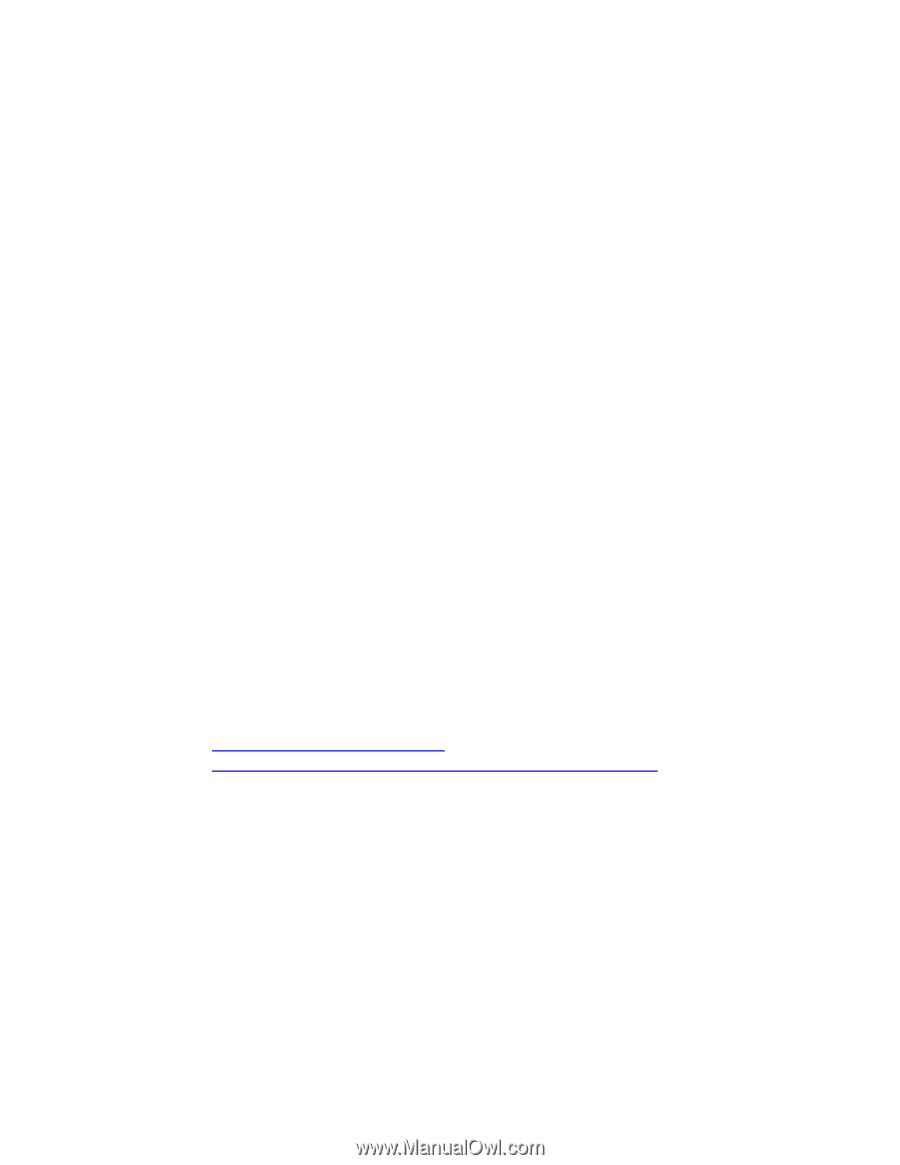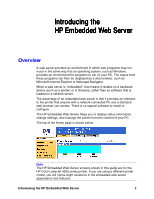HP LaserJet 9000 HP Embedded Web Server for HP LaserJet Printers - User Guide - Page 9
Additional Features with a Permanent Storage Device, Introducing the HP Embedded Web Server - counts pages
 |
View all HP LaserJet 9000 manuals
Add to My Manuals
Save this manual to your list of manuals |
Page 9 highlights
Additional Features with a Permanent Storage Device If you have a permanent storage device installed in your printer (such as a hard disk), you can view, set up, and retain additional information. • Usage Page-With a hard disk, you can view the Usage Page, which gives a page count for each size of media that has passed through the printer and shows the average percentage of toner coverage per page for each color; without the extra storage, the Usage Page is not available. • Alerts-With a hard disk, you can set up four different notification lists, with up to 20 recipients on each of the four lists; without the extra storage, you can send alerts to only two e-mail addresses. • Other Links-With a hard disk, you can add up to five additional links to the web sites of your choice; without the extra storage, you can add one additional link. A hard disk may have shipped with your printer, depending on your printer model. To find out if you have a hard disk, print a configuration page. (Or view the embedded web server Configuration Page. See page 11.) The configuration page provides a summary of all installed accessories. To print a configuration page: 1. On the printer control panel, press Menu until INFORMATION MENU displays. 2. Press Item until PRINT CONFIGURATION displays. 3. Press Select to print the configuration page. After the process is completed, the printer will return to the READY state. If your printer does not have a hard disk, you can order one. For more information, see the user guide that came with your printer, or go to: http://www.hp.com/go/buy_hp (inside the United States) or http://www.hp.com/country/us/eng/othercountriesbuy.htm. Introducing the HP Embedded Web Server 5