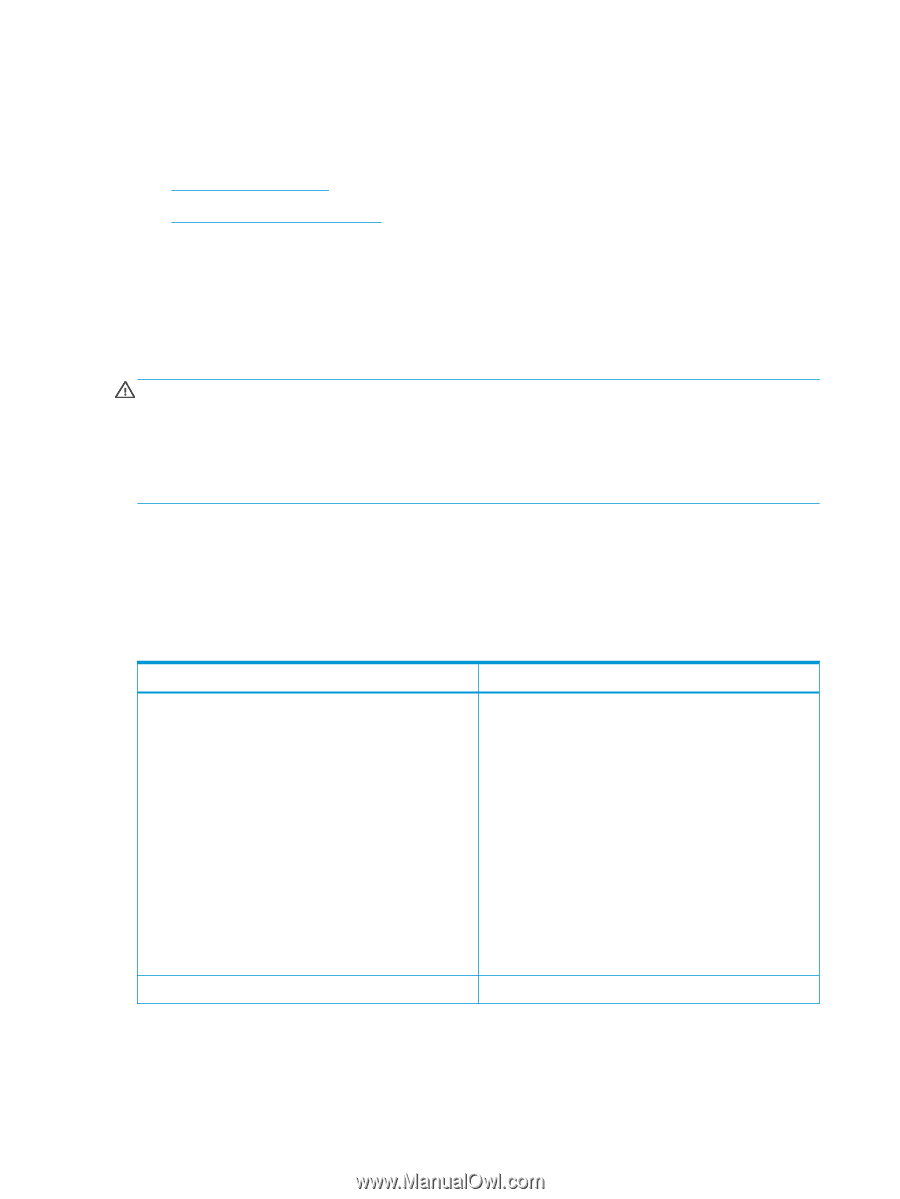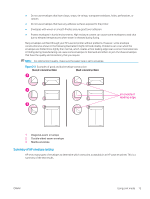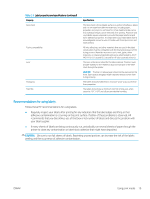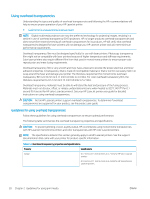HP LaserJet Enterprise MFP M630 Print Media Guide - Page 24
Using labels, Guidelines for using labels
 |
View all HP LaserJet Enterprise MFP M630 manuals
Add to My Manuals
Save this manual to your list of manuals |
Page 24 highlights
Using labels Understanding the types and quality of labels and following the HP recommendations will help to ensure proper operation of your HP LaserJet printer. ● Guidelines for using labels ● Recommendations for using labels Labels are a type of multiple-layer media that typically consists of a face sheet (the printable surface), pressuresensitive adhesive, and a liner (a carrier sheet coated with a release agent). Labels to be used in your HP LaserJet printer must be specifically designed for laser printers. If labels other than those compatible with laser printers are used, a significant risk exists for labels peeling or for adhesive contamination that can severely damage your printer. All materials in laser label stock must be compatible with the heat and pressure of the fusing process, and must not melt or release undesirable emissions when heated to 205°C (401°F) for 0.1 second (0.2 second for HP color LaserJet printers). CAUTION: ● The liner or release layer should not be exposed. Open spaces and gaps might trap toner and prevent it from fusing properly. ● Not all HP color LaserJet printers support printing on labels from all trays. Please see the support documentation that came with your product to determine if your product supports labels. Guidelines for using labels Follow these guidelines for using labels to ensure optimal performance. The label properties and specifications provided in this table generally apply to all HP LaserJet printers. See the support documentation that came with your printer for product-specific information. Table 2-3 Label properties and specifications Property Adhesives Caliper Specifications Adhesives must not be on any external surfaces of the label before, during, or after printing. Label construction, adhesive release strength, and appropriate die-cutting must prevent labels from peeling off during printing. Different adhesives can provide removable, permanent, or semipermanent fixing of the face sheet onto the item being labeled. Generally, acrylic-based adhesives are preferred for laser printing because they can be applied in very thin layers to prevent oozing and contamination, and can be made compatible with the heat and pressure of fusing. Improved processes are being developed to minimize adhesive contamination, such as zone coating or stripped matrix. Zone coating recesses the adhesive around the border of a die-cut, and stripped matrix prevents adhesive from oozing between the die-cut labels. The adhesive and liner must provide adequate release strength so that labels will not peel off during printing. The caliper must not exceed 0.23 mm (9.0 mils). 18 Chapter 2 Guidelines for using print media ENWW