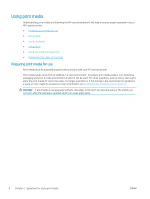HP LaserJet M700 Print Media Guide - Page 8
Other resources
 |
View all HP LaserJet M700 manuals
Add to My Manuals
Save this manual to your list of manuals |
Page 8 highlights
The developed image then advances to the transfer station, where the drum contacts the paper or other print media and the toner image is electrostatically transferred onto the paper. After transfer, the print media passes through the fuser, where heat and pressure are applied and the toner fuses (melts) onto the print media. The print media is then delivered to the output bin, ready for use. In summary, to create the printed image, the print media is transported through the printer, charged electrostatically, and heated. This is why print media properties such as cleanliness, electrical resistivity, caliper, finish, moisture content, and stiffness can affect the print quality and media-handling performance of your HP LaserJet printer. Other resources For assistance with your HP LaserJet printer or print media, you can consult other resources. To determine if the print media is suitable for an HP LaserJet printer, check the media manufacturer's website for specifications. You can also check the specifications provided in this document and in the printer user guide. Printing issues can have multiple causes. Switching to a different print media is often the quickest way to resolve issues with print quality and media transport. If you have tried the suggestions provided in this document and in the printer user guide, and you still need assistance, contact the dealer from whom you purchased the printer. You can also obtain support through the worldwide network of HP Sales and Service Offices. (See the sales and service listings in the HP LaserJet printer user guide.) For more information about your HP printer and HP print media, see the HP website at http://www.hp.com. 2 Chapter 1 Overview ENWW