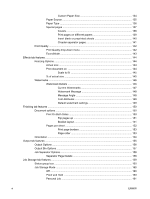HP Web Jetadmin
..............................................................................................................................
31
Scan Setup Wizard
.............................................................................................................................
32
MFP Send Fax Driver
.........................................................................................................................
33
Documentation and optional software
................................................................................................
34
Font support
.......................................................................................................................................
35
Basic fonts
........................................................................................................................
35
Default fonts
.......................................................................................................................
35
3
Install Windows printing-system components
Supported operating systems for Windows
........................................................................................
42
Windows operating system requirements
..........................................................................................
42
Install overview
...................................................................................................................................
42
Software installation types for Windows
.............................................................................................
42
Installation options
..............................................................................................................................
43
Microsoft Windows general installation overview
...............................................................................
44
HP LaserJet M9040 MFP and HP LaserJet M9050 MFP printing-system software CD
for Windows systems
.........................................................................................................
44
Install
.................................................................................................................
45
User Documentation
.........................................................................................
46
Support
..............................................................................................................
47
Administrator Software
......................................................................................
48
Administrator Documentation
............................................................................
49
Scan Setup Wizard
...........................................................................................
50
Next Steps
.........................................................................................................
51
Install Windows software for direct connections
................................................................
52
Install Windows software for networks
...............................................................................
53
Detailed Microsoft Windows installation instructions
..........................................................................
54
Install the printer driver using the HP Driver Installation Utility (HPDIU)
...........................
54
Install the printer driver using the Microsoft Add Printer Wizard
........................................
63
Use an existing port for a direct connection
......................................................
63
Create a new TCP/IP port for a direct connection
.............................................
71
Print sever connection
.......................................................................................
75
Microsoft Point and Print
....................................................................................................
78
Microsoft Windows Sharing (peer-to-peer networking)
......................................................
79
Setting up the host computer running Windows 2000
.......................................
79
Setting up the host computer running Windows XP
..........................................
79
Setting up client computers running Windows 2000
.........................................
80
Setting up client computers running Windows XP
............................................
80
Use the MFP Send Fax Driver
...........................................................................................................
81
Download the MFP Send Fax driver
..................................................................................
81
Install the MFP Send Fax driver
........................................................................................
82
HP Driver Installation Utility (HPDIU)
................................................................
82
Add Printer Wizard
............................................................................................
87
Send a fax using the MFP Send Fax driver
.......................................................................
94
iv
ENWW