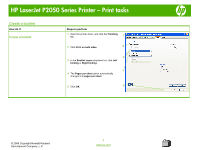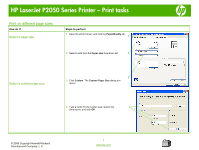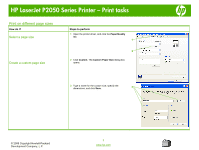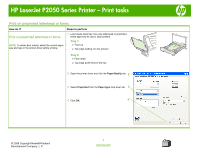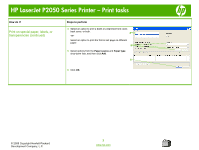HP LaserJet P2050 HP LaserJet P2050 Series - Print Tasks - Page 12
Print on special paper, labels, or, transparencies continued
 |
View all HP LaserJet P2050 manuals
Add to My Manuals
Save this manual to your list of manuals |
Page 12 highlights
HP LaserJet P2050 Series Printer - Print tasks How do I? Print on special paper, labels, or transparencies (continued) Steps to perform 4 Select an option to print a blank or preprinted front cover, back cover, or both. 4 -or- Select an option to print the first or last page on different paper. 5 5 Select options from the Paper source and Paper type drop-down lists, and then click Add. 6 6 Click OK. © 2008 Copyright Hewlett-Packard Development Company, L.P. 2 www.hp.com
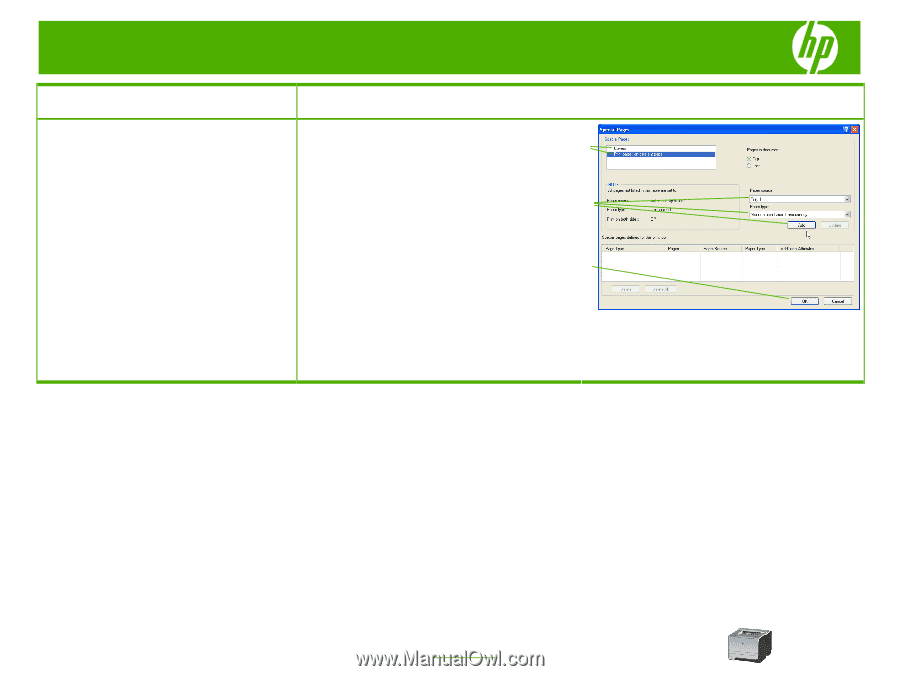
HP LaserJet P2050 Series Printer – Print tasks
© 2008 Copyright Hewlett-Packard
Development Company, L.P.
2
www.hp.com
How do I?
Steps to perform
Print on special paper, labels, or
transparencies (continued)
4
Select an option to print a blank or preprinted front cover,
back cover, or both.
-or-
Select an option to print the first or last page on different
paper.
5
Select options from the
Paper source
and
Paper type
drop-down lists, and then click
Add
.
6
Click
OK
.
4
5
6