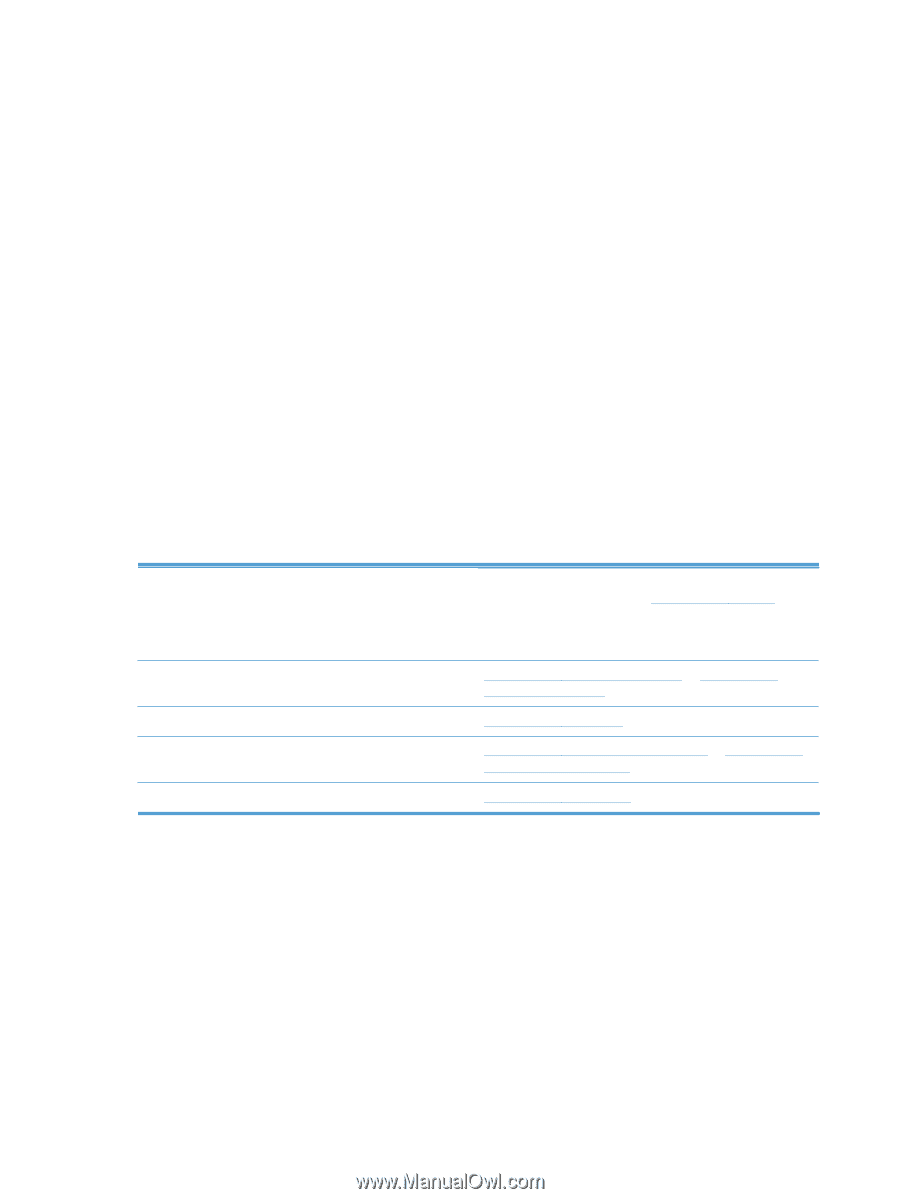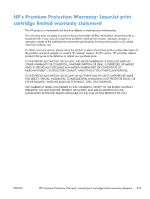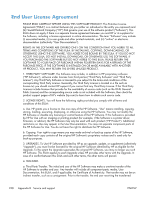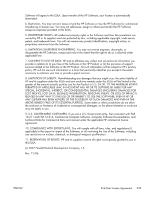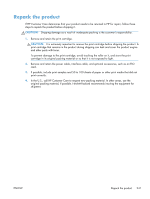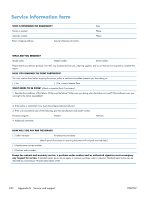HP LaserJet Pro M1214nfh User Guide - Page 254
Customer self-repair warranty service, Customer support, Appendix B
 |
View all HP LaserJet Pro M1214nfh manuals
Add to My Manuals
Save this manual to your list of manuals |
Page 254 highlights
Customer self-repair warranty service HP products are designed with many Customer Self Repair (CSR) parts to minimize repair time and allow for greater flexibility in performing defective parts replacement. If during the diagnosis period, HP identifies that the repair can be accomplished by the use of a CSR part, HP will ship that part directly to you for replacement. There are two categories of CSR parts: 1) Parts for which customer self repair is mandatory. If you request HP to replace these parts, you will be charged for the travel and labor costs of this service. 2) Parts for which customer self repair is optional. These parts are also designed for Customer Self Repair. If, however, you require that HP replace them for you, this may be done at no additional charge under the type of warranty service designated for your product. Based on availability and where geography permits, CSR parts will be shipped for next business day delivery. Same-day or four-hour delivery may be offered at an additional charge where geography permits. If assistance is required, you can call the HP Technical Support Center and a technician will help you over the phone. HP specifies in the materials shipped with a replacement CSR part whether a defective part must be returned to HP. In cases where it is required to return the defective part to HP, you must ship the defective part back to HP within a defined period of time, normally five (5) business days. The defective part must be returned with the associated documentation in the provided shipping material. Failure to return the defective part may result in HP billing you for the replacement. With a customer self repair, HP will pay all shipping and part return costs and determine the courier/carrier to be used. Customer support Get telephone support, free during your warranty period, for your country/region Country/region phone numbers are on the flyer that was in the box with your product or at www.hp.com/support/. Have the product name, serial number, date of purchase, and problem description ready. Get 24-hour Internet support www.hp.com/support/ljm1130series or www.hp.com/ support/ljm1210series Get support for products used with a Macintosh computer www.hp.com/go/macosx Download software utilities, drivers, and electronic information www.hp.com/go/ljm1130series_software or www.hp.com/ go/ljm1210series_software Order additional HP service or maintenance agreements www.hp.com/go/carepack 240 Appendix B Service and support ENWW