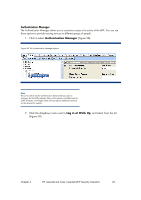HP LaserJet Pro M521 HP Commercial LaserJet Printers and MFPs - Imaging and Pr - Page 72
Settings List
 |
View all HP LaserJet Pro M521 manuals
Add to My Manuals
Save this manual to your list of manuals |
Page 72 highlights
Chapter 5: Settings List This section is a complete list of the settings recommended in this checklist. This section does not include instructions or explanations. It is intended to be used as a check-off list of the recommended settings to help ensure that you complete the entire configuration. See the Network Security section (above) and the Ramifications section (below) for information on each setting. NOTE: This section lists recommended settings for reasonable security on the most common networks that include MFPs. MFPs configured according to this list are considered secure, but HP does not warrant or guarantee that this configuration prevents or limits all malicious network attacks. Remember that these settings are recommended for the most common types of network environment. Your environment may require configurations not recommended in this checklist. Consider each setting in the context of your network environment needs and constraints. Recommended Settings Initial Settings Configure Advanced Security Settings (ACL, Firewall, LDAP, Kerberos, etc.) Verify your HP Secure Hard Disk is functioning correctly. Configure SNMPv3 (Security page). Device Category Settings Configure I/O Timeout to End Print Job Configure Job Hold Timeout. Enable Job Retention. Network Category Options Configure Enable Features options. Enable EWS Config. Disable Telnet Config. Disable SLP Config. Disable FTP Printing. Disable LPD Printing. Enable 9100 Printing. Disable IPP Printing. Chapter 5 HP LaserJet and Color LaserJet MFP Security Checklist 68