HP Latex 1500 Double-sided Day Night Kit User Guide
HP Latex 1500 Manual
 |
View all HP Latex 1500 manuals
Add to My Manuals
Save this manual to your list of manuals |
HP Latex 1500 manual content summary:
- HP Latex 1500 | Double-sided Day Night Kit User Guide - Page 1
HP Latex 1500 Printer HP Latex 3000 Printer Series Double-sided Day Night Kit User Guide - HP Latex 1500 | Double-sided Day Night Kit User Guide - Page 2
such products and services. Nothing herein should be construed as constituting an additional warranty. HP shall not be liable for technical or editorial errors or omissions contained herein. Safety notice Read and follow the operating and safety instructions before starting the printer. - HP Latex 1500 | Double-sided Day Night Kit User Guide - Page 3
Table of contents 1 HP Latex Double-sided Day Night Kit ...1 Kit components ...1 Introduction ...2 Double-sided backlit print instructions ...3 Preparing the image content for double-sided backlit printing 4 LED proofing lights ...14 2 Hardware maintenance ...15 Replace the Double-sided Day Night - HP Latex 1500 | Double-sided Day Night Kit User Guide - Page 4
iv ENWW - HP Latex 1500 | Double-sided Day Night Kit User Guide - Page 5
better color appearance in any light-frontlit during the day or backlit at night. NOTE: This video applies to HP Latex 1500 and HP Latex 3000 printer series. Kit components 1. Platen substrate protector, 2 units 2. Tensioners, 6 units 3. Double-sided Day Night Kit substrate edge holders, 2 units - HP Latex 1500 | Double-sided Day Night Kit User Guide - Page 6
load/unload the substrate. Introduction Roll-to-roll configuration is the only one supported for double-sided printing. Double-sided printing cannot be performed if the dual backlit the maximum render resolution supported for side B is 300 ppi. 2 Chapter 1 HP Latex Double-sided Day Night Kit ENWW - HP Latex 1500 | Double-sided Day Night Kit User Guide - Page 7
Double-sided backlit print instructions Double-sided backlit printing basic steps: Front (side A): when backlit). For double-sided printing of blockout (opaque substrate), see the printer's user guide at http://www.hp.com/. IMPORTANT: Make sure the platen substrate protector is not installed, if - HP Latex 1500 | Double-sided Day Night Kit User Guide - Page 8
rasterize the images in the RIP at a maximum of 300 ppi (600 ppi images are not supported for side B). Create a double-sided backlit job 1. In the printer's Internal Print Server, click Add Job, and select the job from the corresponding folder. 4 Chapter 1 HP Latex Double-sided Day Night Kit ENWW - HP Latex 1500 | Double-sided Day Night Kit User Guide - Page 9
You can start the double-sided print from here, or by following the process described next. 2. Select Double-Sided Backlit (Translucent Substrate). 3. Select the loaded substrate, and Side A print mode. IMPORTANT: Before printing side A, select the substrate type and print mode for printing side B. - HP Latex 1500 | Double-sided Day Night Kit User Guide - Page 10
. 6. Click Save to close the dialog window. Print on the front (side A) 1. Select the job just created in the Internal Print Server job queue. 6 Chapter 1 HP Latex Double-sided Day Night Kit ENWW - HP Latex 1500 | Double-sided Day Night Kit User Guide - Page 11
substrates a different workflow should be followed, see the printer's user guide at http://www.hp.com/). Registration marks are printed on side A all in the substrate load dialog window. IMPORTANT: Carefully follow the instructions shown in the Substrate Dialog window. 3. Click Finish to start - HP Latex 1500 | Double-sided Day Night Kit User Guide - Page 12
the spindle from the opposite end. Side B is now the substrate side facing up and exposed to be printed. NOTE: If your printer is an HP Latex 3000 printer series, what you see may be slightly different. 4. Reinflate the input spindle. 5. Feed the substrate through the substrate path and reattach it - HP Latex 1500 | Double-sided Day Night Kit User Guide - Page 13
platen and the roller; it is magnetic and will attach itself. Nevertheless make sure it is attached to the base and not to the LED guide. 2. Unroll the platen substrate protector fabric covering all the platen. Try to cover all the platen with the protector, or use two protectors. It is - HP Latex 1500 | Double-sided Day Night Kit User Guide - Page 14
Double-sided Day Night Kit edge holders to secure the substrate edges. Double-sided Day Night Kit edge-holder installation 1. Standing in front of the printer, place the edge holder onto the far side of the platen at the furthest edge of the platen substrate protector. 10 Chapter - HP Latex 1500 | Double-sided Day Night Kit User Guide - Page 15
. The substrate is now backlit and the content printed on Side A can be seen in the illuminated area. NOTE: If your printer is an HP Latex 3000 printer series, the platen backlight can be switched on only at the Internal Print Server. ENWW Preparing the image content for double-sided backlit - HP Latex 1500 | Double-sided Day Night Kit User Guide - Page 16
B in the Print drop-down list. The bottom right part of the job menu states: Side to be printed now: Side B. 3. Click Save. 12 Chapter 1 HP Latex Double-sided Day Night Kit ENWW - HP Latex 1500 | Double-sided Day Night Kit User Guide - Page 17
4. Click the double-sided job in the queue, and then click Print. 5. The carriage moves to the rightmost registration mark, and the substrate advances until the first registration mark is detected. The carriage now scans the complete width of the substrate to detect the top-row registration marks. - HP Latex 1500 | Double-sided Day Night Kit User Guide - Page 18
Risk of burns For more safety information, see the printer's user guide The set of lights allows the visual inspection of the also by pressing the corresponding buttons at the right of the printer. NOTE: If your printer is an HP Latex 3000 printer series, the lights can be switched on only from the - HP Latex 1500 | Double-sided Day Night Kit User Guide - Page 19
or dirty. NOTE: HP recommends that you wear gloves when handling ink and condensates system components. 1. To remove the fabric from the guide, remove one blue ends with a screwdriver. 2. Remove the old fabric from the guide and dispose of it. IMPORTANT: Consult your local authorities to determine - HP Latex 1500 | Double-sided Day Night Kit User Guide - Page 20
fabric and insert it in the guide. IMPORTANT: Make sure that you place it in the correct position. Replace a Double-sided Day Night Kit substrate edge holder You may need to replace an edge-holder strip if it is broken or deteriorated. Replacement (1500 printer) 1. If the edge holder is installed - HP Latex 1500 | Double-sided Day Night Kit User Guide - Page 21
-sided Day Night Kit lights Risk of burns Crush hazard Risk of trapped fingers Hazardous moving part For more safety information, see the printer's user guide Electric shock hazard After a long time using the Double-sided Day Night Kit, you are recommended to clean the lights and elements - HP Latex 1500 | Double-sided Day Night Kit User Guide - Page 22
. Be careful not to damage the LED strip. 5. Close the window. Clean the output lights 1. Locate the output lights at the output side of the printer. 2. Clean them with a clean cloth or a piece of cellulose paper dampened with isopropyl alcohol. NOTE: If you are in an area (such as California) that - HP Latex 1500 | Double-sided Day Night Kit User Guide - Page 23
kit is uninstalled you will not be able to run this diagnostic. ● This diagnostic allows you to switch the printer lights on and off, and provides feedback. 3. 90003 Buttons check (HP Latex 1500 printer only) ● If the kit is uninstalled you will not be able to run this diagnostic. ● This diagnostic - HP Latex 1500 | Double-sided Day Night Kit User Guide - Page 24
solve the problem, call your support representative. The error codes listed here are in addition to those appearing in the main HP Latex printer documentation. > Scanning check to troubleshoot the issue. If the problem persists, call your support representative. Alerts Alert Recommendation - HP Latex 1500 | Double-sided Day Night Kit User Guide - Page 25
Alerts (continued) Alert Recommendation Some fiducials not found. Printing canceled. The printer cannot follow the fiducial line. Ensure that the selected substrate is correct and that the Side receive an error or alert that is not in the table, follow the instructions in the message. ENWW 21
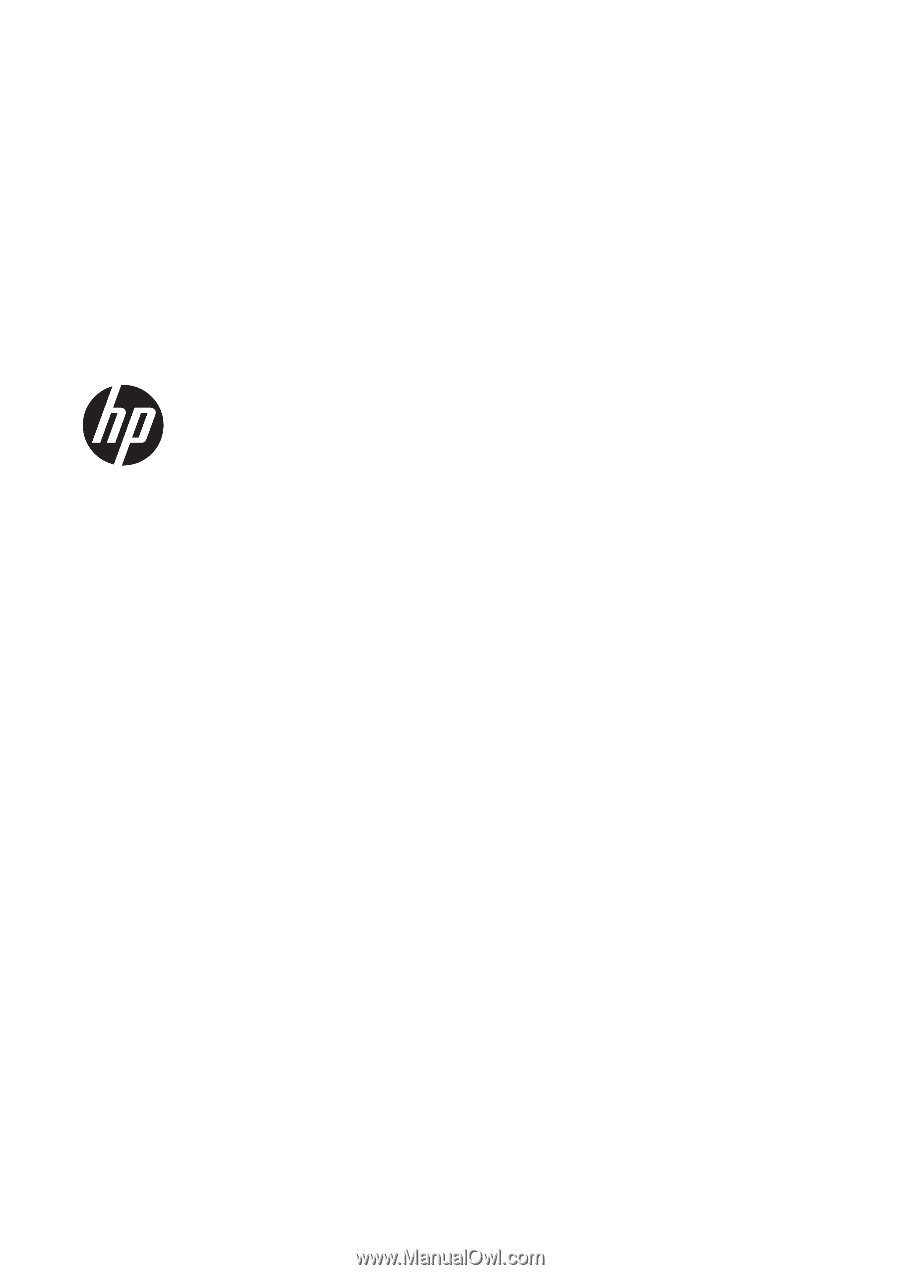
HP Latex 1500 Printer
HP Latex 3000 Printer Series
Double-sided Day Night Kit User Guide









