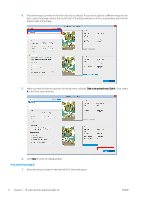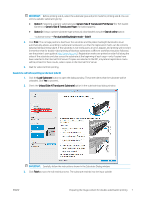HP Latex 1500 Double-sided Day Night Kit User Guide - Page 8
Preparing the image content for double-sided backlit printing, In the printer's Internal Print Server
 |
View all HP Latex 1500 manuals
Add to My Manuals
Save this manual to your list of manuals |
Page 8 highlights
Substrates for Double-sided Day Night application are named using the following convention: - - For dual side/Day&night mode - Side A - - For dual side/Day&night mode - Side B If you find your substrate in this window, you should then download and install both substrates, for printing sides A and B. 4. Click Finish to start the automatic substrate load checks. Wait until the load process ends before continuing. Preparing the image content for double-sided backlit printing NOTE: You can rasterize the images in the RIP at a maximum of 300 ppi (600 ppi images are not supported for side B). Create a double-sided backlit job 1. In the printer's Internal Print Server, click Add Job, and select the job from the corresponding folder. 4 Chapter 1 HP Latex Double-sided Day Night Kit ENWW