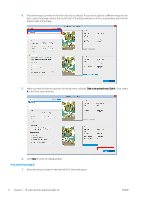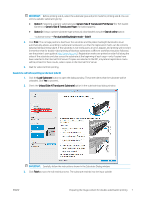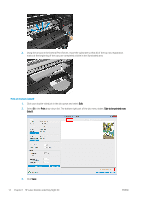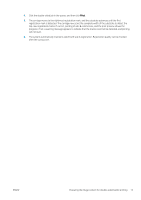HP Latex 1500 Double-sided Day Night Kit User Guide - Page 15
the Internal Print Server., Substrate positioning to enable proper registration marks scan
 |
View all HP Latex 1500 manuals
Add to My Manuals
Save this manual to your list of manuals |
Page 15 highlights
2. Clip the edge holder onto rear side of the platen substrate protector situated between the printer platen and Double-sided Day Night platen light. 3. Attach the other side of the edge holder to the protector tensioner, covering the edge of the substrate. 4. Provide the correct tension to the edge holder using a flat screwdriver. NOTE: If the edges of the protector extend beyond the substrate, use the regular edge holders to hold the protector. If required, use the Double-sided Day Night Kit specific edge holders to hold the substrate. If the protector is hidden below the substrate, use the regular edge holders to hold the substrate. Substrate positioning to enable proper registration marks scan 1. Turn on the platen backlight button in the Internal Print Server or on the printer. The substrate is now backlit and the content printed on Side A can be seen in the illuminated area. NOTE: If your printer is an HP Latex 3000 printer series, the platen backlight can be switched on only at the Internal Print Server. ENWW Preparing the image content for double-sided backlit printing 11